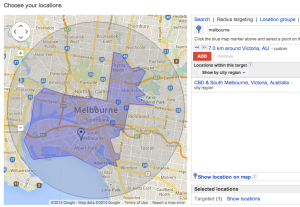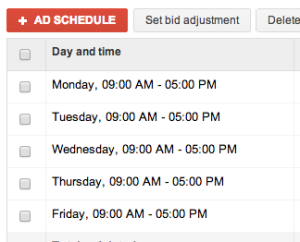To generate leads, sales or other beneficial outcomes from an AdWords Search campaign you need people to click on your ad.
To generate leads, sales or other beneficial outcomes from an AdWords Search campaign you need people to click on your ad.
The following nine tips will help you achieve more clicks for your AdWords campaigns with the aim of getting more results for your business. Keep in mind that all changes made to your Campaigns should still align with your target audience, budget availability and maintaining high quality ads.
Ways to generate more web traffic from your AdWords campaigns
1. Increase the Daily Budget
Increasing the campaign budget is one of the most straightforward ways to achieve more clicks.
AdWords calculates how often to show your ads during the course of a day based on the delivery method that you’ve selected (Standard or Accelerated).
With Standard delivery AdWords tries to ensure that ads are shown over the whole day, so your ads may not show for periods during the day to ensure there is some budget left for later in the day. During the periods when your ads aren’t being shown potential clicks may be missed. This can be seen if “Limited by budget” is in the status field for your campaigns.
With Accelerated delivery AdWords shows your ads as fast as possible until your budget is reached. If the budget is reached early in the day then your ads won’t be shown for the rest of the day. Again this means missed opportunities for clicks.
Raising the budget will increase the number of impressions that your ads receive, which improves the opportunity to get more clicks.
2. Expand the Location Where Your Ads Are Shown
A campaign’s location settings determine the location of people who can see your ads in their search results. Expanding the target geographic area will increase the size of the audience that your ads can target therefore increase the amount of times your ads can be show and the clicks achieved.
In the screenshot below the existing search area (blue) is Melbourne CBD, whereas adding a 7km radius search area around Melbourne CBD (green) is significantly larger.
Note – Ads should always be targeted to the geographic area where your target audience is located. This option is only recommended if you started with a small target area, and have the opportunity to expand it while still meeting your business objectives.
3. Increase Maximum Cost Per Click Bid
Ads in higher positions in search results, for example in the top 3 or 4 positions above the organic search and local results, get seen far more than ads appearing below the free search results.
If your strategy is to maximise clicks, aim for positions 1 to 4. If your keywords have an average position 4 or higher, increase the maximum cost per click bid for these keywords. Increasing the bid should raise the average position of the ad, which will help you get more clicks. But note that your average cost per click is also likely to increase.
Also note that you need to have good Quality Scores for your ads to appear in the top positions – improving your Quality Score can also lead to a higher ad position.
4. Add More Relevant Keywords
With more keywords AdWords will be able to match your ads to a larger number of search queries, leading to more impressions and clicks.
You might add new keywords to current Ad Groups, or create a new Campaign or Ad Groups to promote additional products or services.
5. Review Your Keyword Match Types
Check the match type of your keywords as phrase and exact match keywords are more restrictive than broad match or broad match modified keywords.
Adding broad match modified or complete broad match keywords when you currently have only phrase and/or exact match keywords means your ads can be shown more often in the Google search results.
6. Extend the Ad Schedule
Ads only run during the period specified in the ad schedule settings. If your ads aren’t scheduled to run then they won’t be able to achieve any clicks during those periods.
Check your settings to ensure that your ads are running on the days and times that make sense for your business.
In the screenshot below ads are only running Monday – Friday, 9am to 5pm. Extending the weekday hours or adding the weekend will increase the period when ads are shown, which will generate more impressions and likely clicks.
Again ensure that the days and times your ads are shown align with your business strategy. Some businesses may find that Conversions are low on Saturdays and Sundays (when people are less likely to ring because they don’t expect the phone to be answered) but having ads running on weekends may lead to more calls on Mondays/Tuesdays and also online enquiries.
7. Add the Google Search Partners Network to your Targeting
In the campaign settings there is a option to select “Include Search Partners” along with the Google Search Network.
Without selecting “Include Search Partners” your ads will only be shown in search results in Google search sites. Adding “Include Search Partners” will enable your ads to be shown in searches on other sites such as Google maps, YouTube and more search sites, increasing the audience that can view your ads.
8. Add the Display Network to your Targeting
Running ads on the Display Network as well as the Google Search Network will increase the audience who can see your ads.
Display Network campaigns are ideal for promoting your product or service to a relevant audience who might not necessarily be searching for it in Google. Banner ads on the Display Network can also promote brand awareness, as well as driving conversions.
If you already have a Search Campaign set up, it’s recommended to set up a separate campaign for the Display Network, and include Ad Groups for each different type of relevant targeting, such as Keywords, Topics and Affinity Audiences.
Remarketing is a type of Display Campaign where you can show ads on the Display Network to people who have already visited your website. Find out more about The Power of AdWords Remarketing to Build Your Business
9. Create More Effective Ad Copy
Unlike all of the other tips above which increase the number of impressions your ads achieve to generate more clicks, improving your ad copy is fundamental to enticing people to click on your ad.
Useful tips for creating successful ads are:
- highlight the features of your business or products that make them stand out from the competition;
- include pricing or promotional details;
- add a call to action
- include at least one of your keywords in the ad, ideally in the headline.
AdWords allows you to run multiple versions of your Ad Copy, so take advantage of this to figure out which messages achieve a better Click Through Rate.
Using keyword insertion in the ad text can also be effective because the resulting ad shown will include the search terms used, making the ad more relevant to what each person is searching for.
Note – If using keyword insertion we recommend testing the ads against a non keyword insertion version, and also choosing your keywords and match types carefully.
To optimise your AdWords account, monitor it regularly.
When you’re making adjustments to your AdWords campaigns it is important to monitor your account’s performance even more frequently so that you can check if your outcomes are improving, and if further updates are needed.
It is advisable to only make a few adjustments at the same time. This way it will be easier to identify the effect of each update. Be patient too, give each change a few days to work before deciding to make any further adjustments. I’m a big fan of keeping notes in a Google doc about the changes I made and the date I made them, so it’s easy to reverse the changes if needed. You can also access this information via Change History on the Tools tab.
About Melinda
Melinda aka Mel is a Google Partner, Google Ads & Consultant, Speaker and Trainer and co-owner of Click-Winning Content.
Mel provides results-driven services to organisations around the world and is committed to never using an acronym without explaining it first. She also likes greyhounds as pets, grand slam tennis, cracked pepper and Melbourne sunsets.
Please connect at the links below.