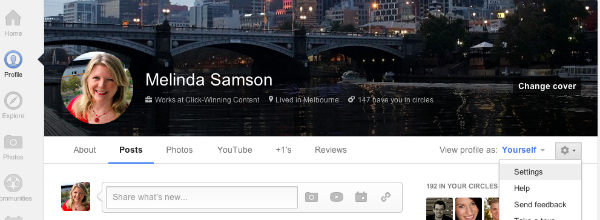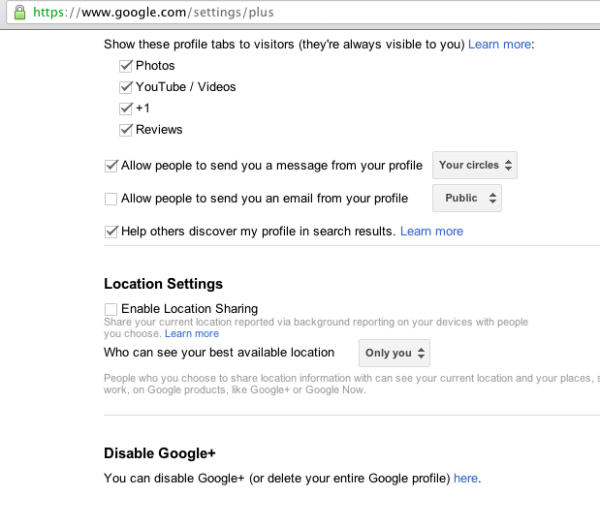As mentioned in my recent article on Why Business Owners Need to Make Time for Google Plus, lately I’ve been encouraging all my clients to get active on what is now the second biggest social media platform.
Like on Facebook, on Google Plus you can set up a Business Page that your clients and contacts can do the equivalent of liking, which is to add your business to their Circles. Also like Facebook, you need to have a personal account in order to set up a Business Page.
By default, your personal account profile will appear in Google search results.
For those who want to build their reputation and credibility through Google Plus, that’s a fantastic benefit.
But what if you want to have a Business Page in order to help your website rank in Google, but you don’t want your personal account to show up in Google search results?
Follow these steps in order to keep your personal page private.
On your profile page, click on Settings from the cog on the right under your Cover Image
As shown at the bottom right corner of the pic below
On the page that you’re taken to, scroll down to near the end where you see “Help others discover my profile in search results”
If you don’t want others to find your profile in search results, uncheck the box.
Also find out more details about selecting the option to have search engines not index your profile.
This means that you can still have a Business Page on Google Plus that is fully indexed and public in Google, without your personal profile being public.
Stay tuned for more tips for using Google Plus to help your website rank in Google.
Until next time
Melinda
Image courtesy of smarnad / FreeDigitalPhotos.net
About Melinda
Melinda aka Mel is a Google Partner, Google Ads & Consultant, Speaker and Trainer and co-owner of Click-Winning Content.
Mel provides results-driven services to organisations around the world and is committed to never using an acronym without explaining it first. She also likes greyhounds as pets, grand slam tennis, cracked pepper and Melbourne sunsets.
Please connect at the links below.