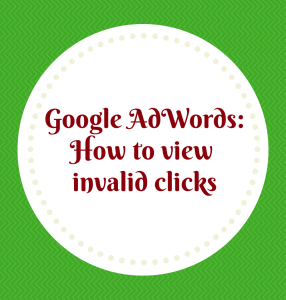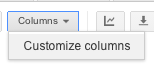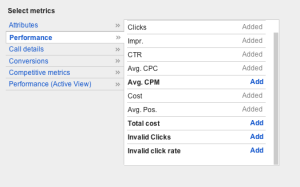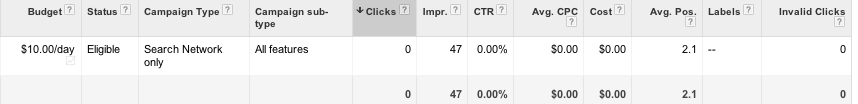Find out how to display columns in your AdWords account that show the number of Invalid Clicks that have been detected in your account.
In Google’s words, invalid clicks are
Clicks on ads that Google considers to be illegitimate, such as unintentional clicks or clicks resulting from malicious software.
- Here are just a few examples of what Google may consider to be invalid clicks:
- manual clicks intended to increase your advertising costs or to increase profits for website owners hosting your ads
- clicks by automated clicking tools, robots or other deceptive software
- extraneous clicks that provide no value to the advertiser, such as the second click of a double-click.
Google is vigilant about detecting Invalid Clicks and crediting your account if you’ve been charged for them.
Follow these steps to find out if Invalid Clicks have been detected within your account.
1. On the Campiagns tab, select the “Columns” drop down underneath the Keywords tab.
2. Select Performance on the left.
Then click “add” to add Invalid Clicks
3. Now there will be an extra column called “Invalid Clicks” on the right hand side of your data
Give it a try and see how many Invalid Clicks Google have detected in your campaigns.
Also read, how to find out if your competitors are clicking on your AdWord ads.
About Melinda
Melinda aka Mel is a Google Partner, Google Ads & Consultant, Speaker and Trainer and co-owner of Click-Winning Content.
Mel provides results-driven services to organisations around the world and is committed to never using an acronym without explaining it first. She also likes greyhounds as pets, grand slam tennis, cracked pepper and Melbourne sunsets.
Please connect at the links below.