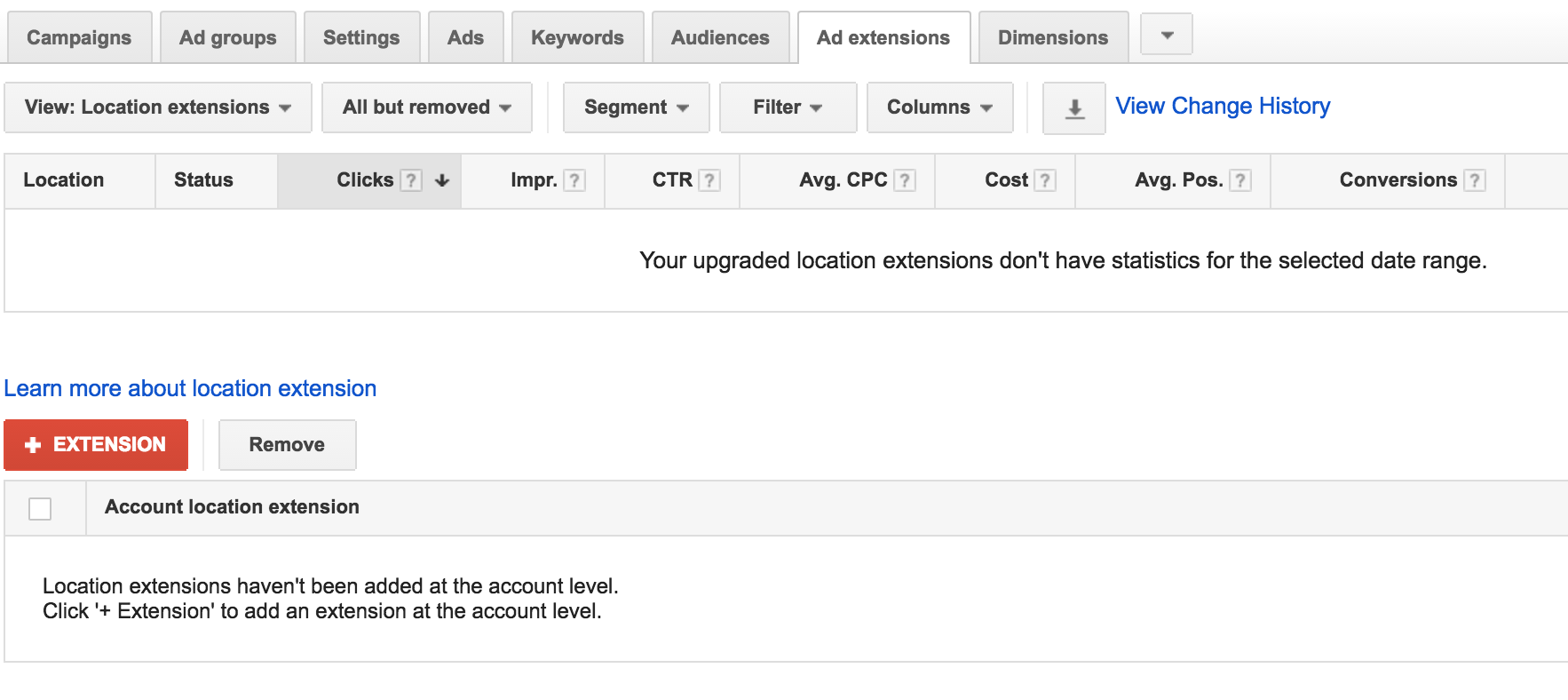Google is rolling out an AdWords update that can give ads for businesses that service a local area more visibility.
Google is rolling out an AdWords update that can give ads for businesses that service a local area more visibility.
This includes ad campaigns for hairdressers, shops, restaurants, dry cleaners, accountants, dentists and anyone else who has a business that services customers at a fixed location, like an office or shop.
There are ads in the local finder results
These are the results that you see after clicking “more places” underneath the local business listings in the Google Search results. Having ads on this page means that advertisers can reach people exactly when they are searching Google Maps for a keyword related to your business, in your local area.
Location based ads will appear on the Google map with a purple icon and business name, making them stand out even more.
Note – I’m based in Melbourne and I performed local searches today that included Melbourne suburb names so that I could show an example of how the new ads looked. However when I saw ads they still had the original yellow “ad” icon rather than the new purple version. As per the info below this update is rolling out progressively and I’ll be monitoring the local search results for the roll out in Melbourne and other Australian locations.
Google Maps is now a core Search site and is no longer considered a Search Partner
The Search Partner network is a collection of websites that partner with Google to show their ads. It includes AOL, YouTube and other Google sites. Until recently your Search Campaign (which shows ads in the Google search results) needed to be opted in to the Search Partner network (this is done via the Campaign Settings tab) for ads to show on Google Maps. Now, this is no longer the case. Ads can now show on Google Maps for any Search campaign, as part of the Google Search network.
Now, if your ads aren’t opted in to Search Partners, and they are set up as per the criteria below, your location extension ads may start to show on Google Maps, meaning you could see an increase in impressions and (hopefully!) clicks.
Read more about the updates on Search Engine Land.
What do these updates means for local businesses advertising with AdWords?
In order to make the most of these updates, make sure that you:
1.Have a Google My Business (formerly Google Maps/GooglePlaces) listing that is claimed, verified and up-to-date.
Get tips for claiming, verifying and updating your listing in this article.
2.Have added a Location Extension to your AdWords campaign by linking your AdWords and Google My Business accounts.
Location Extensions are now a requirement for your ads to be able to appear in Google Maps. Standard text ads won’t be shown on Google Maps anymore.
In terms of timeframe for the rollout, Google’s email alert to advertisers advises that:
This will begin with the Google Maps Android app and roll out to the desktop site and iOS app later in the year.
To set this up go to the “Ad Extensions” tab, select “View: Location extensions” and click the red “+Extension” button.
In my experience this is easiest if you use the same email address to log in to both AdWords and Google My Business. If you need help doing the linking I recommend contacting AdWords Support.
If you’re one of our clients we’ll ensure that your locally targeted campaigns are set up to take advantage of these updates.
3. Add keywords that include your location name to your campaign.
For example if you offer ‘yoga’ in “Southbank” add the keyword +yoga +Southbank.
Read more about showing local search ads on Google Maps in the AdWords support article.
Need help making the most of your AdWords campaigns?
If this all sounds like Google speak and you’d like an honest opinion about how your current AdWords campaigns are performing, Contact me.
I’ve had nearly ten years experience setting up and managing AdWords campaigns, I’ve been a Google Partner for 7 years and I promise that I’ll never ever bamboozle you with jargon!
About Melinda
Melinda aka Mel is a Google Partner, Google Ads & Consultant, Speaker and Trainer and co-owner of Click-Winning Content.
Mel provides results-driven services to organisations around the world and is committed to never using an acronym without explaining it first. She also likes greyhounds as pets, grand slam tennis, cracked pepper and Melbourne sunsets.
Please connect at the links below.