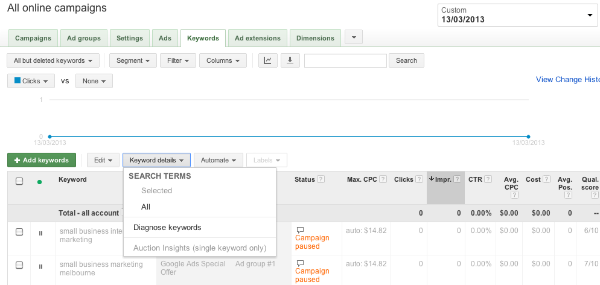I post a lot of AdWords tips on this blog but today’s is by far one of my favourites!
When you’re running broad match keywords in a campaign, Google might broad match them to keywords that you’d happily pay for clicks for, or they might be broad matched to keywords that you’d rather not pay for.
Broad Match keywords can trigger your ads to show for that keyword, and relevant variations
For example, the broad match keyword “adwords training” might trigger my ads for the keyword “adwords training melbourne”, which is good, or it might also trigger the ads for “free adwords training” which is not so good if you’re promoting a paid program.
So the big question is “Is there is a way to find out what search terms people are actually typing into Google before they click on your ads?”
The answer is “yes”!
View Search Terms All
Here are the steps.
1. Go to the Keywords Tab
2. Click on the downward arrow next to “Keyword Details”
3. Under “Search Terms” select “ALL”
And there you go, a list of the actual search terms that triggered your ad and lead to a click.
What can you do with this information?
Get new keyword ideas
If there are relevant keywords in the list that have a good Click Through Rate and a good Cost per Conversion (you’ll only see Conversion data if you have Conversion Tracking set up) that aren’t currently in your campaign, add them in.
Add negative keywords
Adding negative keywords can really improve the quality of the clicks that you pay for. If there are keywords that aren’t relevant, add them as negative keywords so that they won’t trigger your ads anymore.
An example of how this might save you a lot of money is if you were running the keyword “plumber” in your campaign. By following the steps above you might see that you’re paying for loads of clicks for the search term “plumbing jobs”. If you don’t have any jobs on offer then you don’t want to be paying for those clicks, so add “job” and “jobs” as negative keywords.
I view the Search Terms regularly for my clients’ campaigns, particularly if it’s a new campaign and I might not have anticipated all the negative keywords that need to be added.
If you’re managing your own Campaigns, check it out straight away and make sure you’re not missing any opportunities to save money and improve the quality of your clicks.
Until next time
Melinda
About Melinda
Melinda aka Mel is a Google Partner, Google Ads & Consultant, Speaker and Trainer and co-owner of Click-Winning Content.
Mel provides results-driven services to organisations around the world and is committed to never using an acronym without explaining it first. She also likes greyhounds as pets, grand slam tennis, cracked pepper and Melbourne sunsets.
Please connect at the links below.