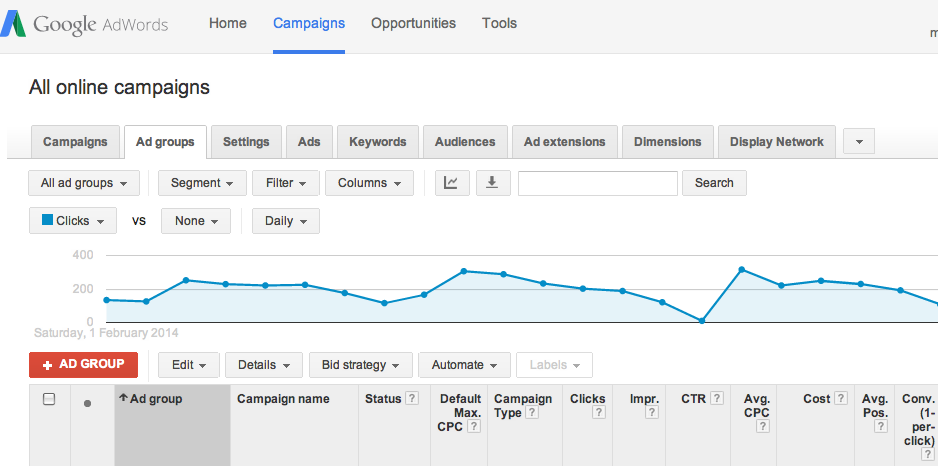Everyone who advertises with Google AdWords should understand what the main AdWords performance metrics such as CTR and CPC mean, why they are important and what can be done to improve them.
This knowledge will help you make the most of your AdWords budget.
This is the case if you run your own AdWords account, so that you know what changes to make to optimise your campaigns, or if you outsource management of your AdWords account and need to understand the reports your agency produces for you.
AdWords Metrics
AdWords metrics are simply useful statistics about the performance of your AdWords account.
The main metrics are:
- Clicks
- Impressions
- Click Through Rate (CTR)
- Cost
- Average Cost Per Click (Avg. CPC)
- Average Position (Avg. Pos.)
- Conversions (Conv. 1-per-click)
Where to View AdWords Metrics
To see these metrics view the data table on the Campaigns screen. See the screenshot below (the Campaigns tab is highlighted in blue in the menu bar at the top of the image).
These metrics will be available and shown in the same way whether you are viewing data by Campaigns, Ad groups, Ads or Keywords. The screenshot above is for Ad groups data.
What The Metrics Mean And Why They Are Important
Let’s start with Clicks, Impressions and Cost
Clicks = The number of times your ad has been clicked on
Impressions = The number of times your ad has been shown
Cost = The total amount of advertising spend for the time period.
Tip: If you’ve set your advertising budget for a month, view your stats for the current month to keep an eye on your spend. For example around the middle of the month you should have spent around half the budget. Towards the end of the month you should be close to the full amount you expect to spend.
Click Through Rate (CTR)
CTR is a key measure of the performance of your Campaign and Ad Groups. CTR is the number of Clicks an Ad receives divided by the number of times the Ad is shown (Impressions) expressed as a percentage.
The more relevant, appealing and prominent an Ad is to someone, then the more likely they are to click on the Ad. Consequently the higher the CTR is likely to be for a given number of impressions.
E.g. If an Ad gets 27 clicks after being shown 100 times, then the CTR is 27% (27/100), whereas if another Ad received 2 clicks for 100 impressions the CTR is 2% (2/100).
The CTR is effectively a measure of how targeted a campaign is. A high CTR indicates a more targeted campaign, in that the campaign is achieving clicks on a higher proportion of the Ads. Whereas a lower CTR suggests a less targeted campaign with clicks on a lower proportion of the Ads. There is no right or wrong answer with CTR, in particular it depends on the objectives you are trying to achieve.
Generally speaking, for a Google AdWords Search Network campaign, aim for a CTR of 1% or more, the higher the better.
Note about Invalid Clicks
The maximum possible CTR should be 100%. That is, the Ad is clicked every time it is shown. 0% is the lowest CTR when there have been no clicks on the ads. If you see a CTR above 100% this indicates that an Ad has been clicked more than once for the same impression. This can happen as the result of malicious activity. In these circumstances Google should refund your account for any duplicate clicks, which are called Invalid Clicks.
Average Cost Per Click (Avg. CPC)
Avg. CPC is the average amount that you have been charged for each click.
This is the total cost for clicks in a time period divided by the number of clicks in that period. This is different to the Max Cost Per Click (Max CPC), which is the maximum amount that you are prepared to pay for a click.
E.g. If your Ad is clicked three times with respective costs of $1.00, $1.50 and $1.75 then the Avg. CPC is (1.01+1.50+1.75)/3 = $1.42
Clearly a lower Avg. CPC is preferable as any business should want to pay the least amount possible to get a click, while still achieving the desired number of clicks.
Often it takes several clicks or more on your ads before you receive an enquiry or sale. You should monitor the Avg. CPC so that the total cost of clicks to get a business lead or sale doesn’t exceed the maximum amount you are willing to pay.
The daily budget, Max CPC and Quality Score all affect the Avg. CPC, as does the actions of other advertisers on AdWords. Your Avg. CPC may fluctuate even if you do nothing due to the actions of competitors.
Average Position (Avg. Pos.)
Avg. Pos. shows where your Ad ranks (position on the screen) relative to all other competitors’ Ads shown for a particular search term.
Avg. Pos. is a number, where 1.0 is the best performance. In this case your Ad is shown in the top position (top of the first page of search results).
Whereas an Avg. Pos. of 2.5 means that your Ad is shown on average an equal number of times in positions two and three.
Generally a higher position (lower Avg. Pos. number) is preferable, given that your Ad will be more prominent the higher it is on the search results screen. The most direct way to achieve a higher position is to increase the Max CPC but you’ll also need a good Quality Score in order to achieve one of the top positions.
Also note that Avg. Pos is exactly that, an average. You might see your ad in Position 5, then in Position 2 and the average position will appear as 3.5.
Conversions (Conv. 1-per-click)
This requires you to set-up conversions to be tracked in AdWords. Conversions are the successful achievement of a specific action. Example conversions can be when someone completes a Sign-up form on your website or makes a purchase. The metric is the number of conversions. This is useful as it indicates how many customers/sales your business is acquiring through AdWords.
Find out more about Conversion Tracking in 3 Things you Need to Know Before Running an AdWords eCommerc Campaign.
Monitoring Metrics
When monitoring your AdWords metrics you need to consider that the metrics are inter-related. Any action made to change one metric may effect others.
For example, reducing the Max CPC for keywords (the amount bid) in order to reduce the Avg. CPC may also worsen the Avg. Pos (as more competitors may now be bidding more than you and their Ads take a higher position); a lower Avg. Pos may result in fewer clicks as the Ads are less prominent leading to a lower CTR (assuming there would be no change in the number of impressions). In this case reducing the Avg. CPC may also mean that the daily budget can cover more clicks, so there may be an offsetting effect increasing the number of clicks. The Ads may appear less often in search results (fewer impressions) which in conjunction with the same number or more clicks would raise the CTR. With two influences on CTR the overall change would depend on which is more significant in this case.
When making any adjustments to your AdWords account you need to consider how all the metrics change, tweaking your actions to get the desired balance.
To monitor the impact of any actions you undertake use the compare periods tool within AdWords. This shows the metrics for two selected periods (in this case a before and after period) making it easier to see what changes occur as a result of each action.
Find out how to use Compare Periods to monitor AdWords performance.
In Summary
The performance of each and every ad campaign will vary depending upon your objectives.
However, broadly speaking, a well optimised search network Ad Campaign should:
- Spend up to, or less than, your maximum monthly budget
- Maintain a Click Through Rate (CTR) of 1% or more
- Generate targeted web traffic that helps achieve your business goals
- Most importantly, bring a good Return On Investment for your business. That is, generating sales and enquiries that add value to your business and profits.
Need help making the most of Google AdWords?
Contact us here. AdWords is what we do and we’d love to hear from you!
Our services include:
- A Free account review and recommendations
- Set up and ongoing optimisation of new campaigns
- 1-to-1 coaching to show you how to make the most of your advertising spend.
Image courtesy of jscreationzs / FreeDigitalPhotos.net
About Melinda
Melinda aka Mel is a Google Partner, Google Ads & Consultant, Speaker and Trainer and co-owner of Click-Winning Content.
Mel provides results-driven services to organisations around the world and is committed to never using an acronym without explaining it first. She also likes greyhounds as pets, grand slam tennis, cracked pepper and Melbourne sunsets.
Please connect at the links below.