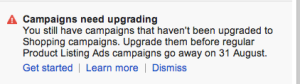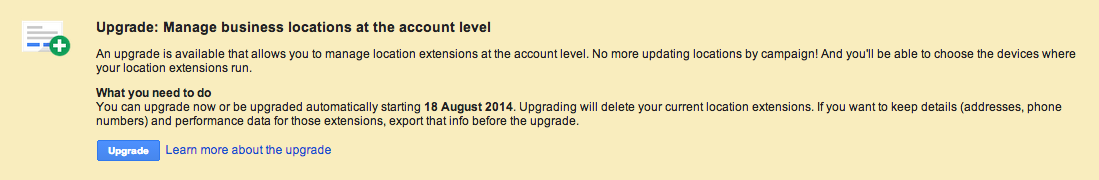As all AdWords advertisers know Google are constantly changing and improving AdWords. Currently there are two significant changes that AdWords advertisers should be aware of affecting Product Listing Ads campaigns and Location Extensions.
Find out more about these changes and what you need to do to ensure there is no impact on your AdWords advertising.
Product Listing Ads Campaigns
When AdWords introduced Shopping campaigns they set 31 August 2014 as the timeframe to manually upgrade Product Listing Ads campaigns to Shopping campaigns.
With this deadline now past, find out how to upgrade manually to Shopping campaigns what will happen if you don’t do anything.
If you have Product Listing Ads campaigns that you haven’t yet upgraded to Shopping campaigns you should have seen the above notification in your AdWords interface.
There are two ways to upgrade:
- Manually set-up a new Shopping Campaign (this is the Google recommended method)
- Use the Shopping Campaign upgrade tool (there is a link to the tool under settings in Product Listing Ads campaigns)
Read the AdWords support information about upgrading Product Listing Ads to Shopping campaigns.
Things to Note when Upgrading to a Shopping Campaign
- If you manually set-up a new Shopping campaign do not “Load settings from an existing campaign” to replicate a Product Listings Ads campaign as this won’t create a Shopping campaign.
- There are several features in Product Listing Ads’ campaigns that are incompatible with Shopping campaigns. Using the upgrade tool it will try to proceed in creating the new Shopping campaign by making changes to fix compatibility issues. Look out for red and yellow warning triangle icons for the impact of these changes.
Implications of Not Upgrading by 31 August 2014
- Phase 1, starting 2 September there will be limited functionality of Product Listing Ads campaigns. Basically only campaign status and budget will be editable.
- Phase 2, throughout September regular Product Listing Ads campaigns that received impressions in the preceding few weeks will be automatically upgraded. You will receive email notification when this has been done. At this point the regular Product Listing Ads campaigns will stop serving ads.
Upgrading Location Extensions to the Account Level
You may have seen the following notice in your AdWords interface.
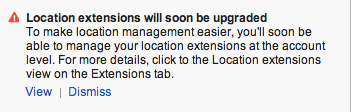 In the Location Extensions part of the interface there is the following message.
In the Location Extensions part of the interface there is the following message.
What Happens with the Upgrade?
The upgrade simplifies management and administration of location extensions into one place, your Google My Business account. After linking your Google My Business and AdWords accounts location changes made in your Google My Business account will automatically flow through to your AdWords account.
You’ll no longer be able to make manual changes to location extensions within AdWords.
When is the Upgrade Happening?
Upgrades are taking place automatically from 18 August 2014.
Advice on Upgrading
AdWords support provides great advice on upgrading location extensions, with specific information for the following categories:
- I use addresses from a single Google My Business Account for my location extensions
- I use multiple Google My Business Accounts for my location extensions
- My account has only manually-entered addresses
- I’ve already upgraded my account.
Tips after Upgrading
- Check your listings after the upgrade.
- Download the performance data for the old location extensions as this will only be available until early 2015.
If you’re one of our AdWords clients, we’ll handle these changes for you.
Until next time
Mel
About Melinda
Melinda aka Mel is a Google Partner, Google Ads & Consultant, Speaker and Trainer and co-owner of Click-Winning Content.
Mel provides results-driven services to organisations around the world and is committed to never using an acronym without explaining it first. She also likes greyhounds as pets, grand slam tennis, cracked pepper and Melbourne sunsets.
Please connect at the links below.