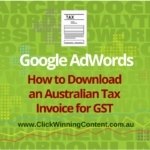 Google is currently rolling out a new version of the Google AdWords experience to all AdWords users.
Google is currently rolling out a new version of the Google AdWords experience to all AdWords users.
Read on to find out how to download an Australian Tax Invoice for GST using the new interface.
The first step for everyone is to go to adwords.google.com and sign in with your user name and password in the top right hand corner.
Then, follow these steps
1. Click the three vertical dots in the top right hand corner
![]()
You’ll see a drop down menu. On the right, select “Billing and Payments” which is the first option under the Heading “SETUP”.
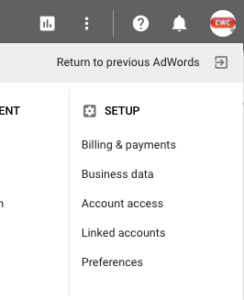
2. View Transactions for the Relevant Month
On the Billing and Payments screen you’ll see Your Balance and underneath Your Balance you’ll see Transactions.
You can either select the month that you need an invoice for or select “View Transactions and Documents” to view several months.
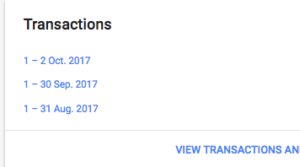
You can change the viewable date range via the drop down arrow in the top right hand corner.
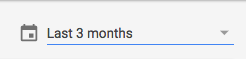
3. Click on the blue links to download invoices
You can select the Australia Tax Invoice or Monthly Invoice.
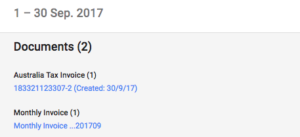
Need more help accessing your Google AdWords invoices?
At the moment there is no option to automatically get a tax invoice emailed to you each month, but this has been requested and we’re hoping it will happen soon.
If you’re one of our ongoing clients and need help navigating the new interface to download an invoice for GST, send an email – we’re here to help!
Until next time
Mel
About Melinda
Melinda aka Mel is a Google Partner, Google Ads & Consultant, Speaker and Trainer and co-owner of Click-Winning Content.
Mel provides results-driven services to organisations around the world and is committed to never using an acronym without explaining it first. She also likes greyhounds as pets, grand slam tennis, cracked pepper and Melbourne sunsets.
Please connect at the links below.
