 By putting your ads in front of the right people, who are located in the right place, at the right time, Google AdWords can help grow your business.
By putting your ads in front of the right people, who are located in the right place, at the right time, Google AdWords can help grow your business.
As well as getting your ads to appear in the Google Search results, via AdWords campaigns your ads can also appear:
- Across the huge network of websites that make up the Google Display Network
- In the Google Shopping results
- And on YouTube.
I think that’s pretty awesome! And yes, all this can be done via a single AdWords account. Get maximum value from AdWords by including a mix of campaigns in your marketing strategy.
Before we focus on AdWords campaign types, let’s talk about tracking results
Regardless of what type of AdWords campaign you’re running, it’s important to track results so that you can evaluate the cost of advertising versus the return generated for your business.
AdWords (in some cases in conjunction with Google Analytics which is Google’s free web analytics tool) offers a variety of different types of Conversion Tracking including tracking of:
- Online Enquiries / Sign Ups / Completed Orders
- Clicks on a link or button eg Download Brochure
- Sales / Transactions / Revenue (eCommerce Tracking)
- Calls > Call Forwarding and Website Call Tracking
And if you have Google Analytics set up (which is highly recommended if you’re running AdWords campaigns), you’ll also have access to information about how the AdWords visitors behave once they arrive at your website, including how many pages they view and what percentage of people Bounce (view only one page and then leave).
Key features of all types of AdWords campaigns
Regardless of the type of campaign you’re running, you’re in complete control:
- You set the maximum daily advertising budget.
- You pick the target geographic area where the ads are shown, which can be a country, state, city or radius around a specific location.
- You set the maximum amount that you’re prepared to pay per click on your ad (or view of your video). Note though that if your maximum amount is too low your ads might not get much visibility.
Here’s a review of key types of AdWords campaigns including their important features, who should use them to market their business and success factors.
1. Search Network Campaigns
Search ads are the type of Google ad that most people I talk to are familiar with. They appear at the top of the organic search results and also below. Ads are shown based on the keyword that you typed into Google.
Search ads are a good option for business owners who:
- want to generate leads and sales
- have a product or service that people search for in Google.
Here’s an example of AdWords search ads as they appear in Google for the search term ‘melbourne plumber’:
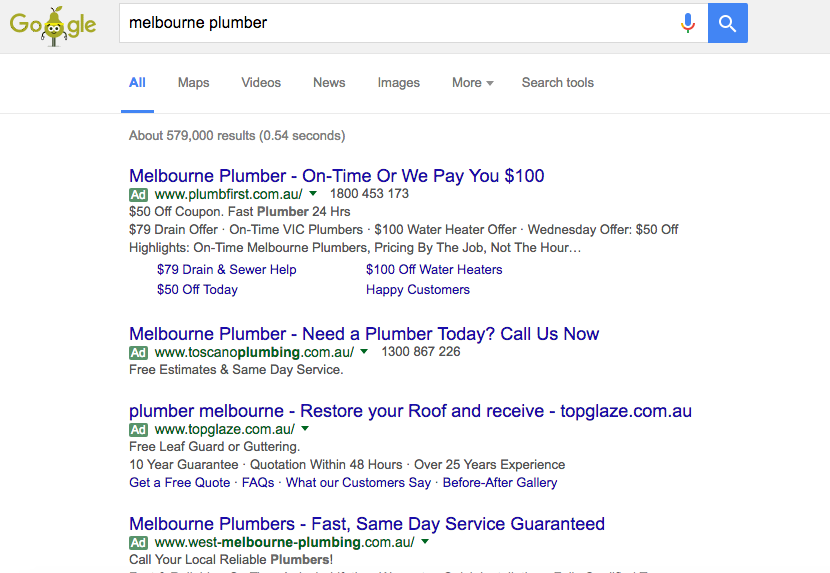
With Search Campaigns, quality is key!
- People searching in Google want to find what they are looking for and want to get straight to it
- Relevant, quality ads obtain a higher position and a lower cost per click.
Getting the ad campaign set-up right is critical!
Search Campaign Click Cost
- This relates to ad quality, ad position and how much the other advertisers are prepared to pay per click.
- You can get a Suggested Bid via the Google Keyword Planner.
- The best way to find out how much your clicks will cost is to run a test campaign and find out.
- The amount you’re prepared to Pay-Per-Click relates to the return you get on your investment.
Search Campaigns are Fully Customisable
As mentioned above, you set the daily budget and target area.
You can also:
- Write ad copy to align with your marketing messages
- Select which landing page you would like the ads to be directed to
- Select which keywords will trigger your ads to show.
Search Campaign Success Factors
- Be clear about what you would like website visitors to do once you they have clicked on your ad, and set up Conversion Tracking accordingly
- Optimise your campaigns based on keywords that convert most efficiently, and pausing those that don’t
- Ensure that your ad copy is aligned to your key campaign/marketing messages, and includes a call to action. Test several versions of the ad copy.
- Link AdWords and Analytics so that you can see how visitors behave after arriving on your website
- Add negative keywords and monitor the ‘Search Terms’ report to identify new ones
- Monitor your campaign regularly and make updates with the aim of improving the number of conversions and cost per conversion over time.
2. Display Campaigns
Ads from Display Campaigns can appear in the network of over 2 million websites that reach over 90% of internet users worldwide. This includes AdSense publisher sites and Google sites such as Blogger and YouTube.
Display ads can be banner or text ads that promote your brand, product, service or website.
Targeting options for Display Campaigns include ads being shown to people who:
- Visit websites that are relevant to the keywords you selected in your campaign
- Are In-Market for or Interested in products or services relevant to the ones that you offer
- Are interested in Topics relevant to your products and services.
Display campaigns are a good option for businesses who:
- want to build awareness of your brand, product or service

Example of a Display ad
- have a new product or service that people aren’t aware of (and therefore don’t actively search for in Google)
- want to extend the reach of their AdWords search campaigns.
Display Campaign Success Factors
- Align the banner ad designs to your branding and key messages and have a clear Call to Action
- Have a targeted landing page for people who click on the ads
- Monitor the websites where your ads are shown and exclude those that are inappropriate
- Go to the “display network” tab and exclude bad neighbourhoods and websites where you don’t want your ads to show.
3. Remarketing Campaigns
Remarketing is a type of Display Network campaign where ads are only shown to people who have already visited your website. It works by ‘tagging’ people who visit your website so that you can show them your ads when they visit websites in the Google Display Network (as explained above under Display Campaigns). Remarketing allows you to get extended value from all your marketing activities that drive traffic to your website.
Remarketing is a good option for any business owner who would like to reinforce their message and encourage people to re-visit their website.
Please note that Remarketing campaigns won’t be approved for some health, finance, alcohol and other restricted categories so check with AdWords support first if you would like to run a campaign.
Remarketing Success Factors
- Choose a specific group of people to remarket to, for example:
- All website visitors
- Those who viewed a specific page
- Those who didn’t convert (for an eCommerce store) or those who abandoned the shopping cart
- Those who didn’t sign up for your special offer
- Align the banner ad designs to your brand so that people remember visiting your website
- Include an offer that encourages people to revisit your website (eg use code x for free shipping, 10% off first order, Early bird rate ends on x date etc)
- Add a frequency cap, so that people see your ads enough, but not too much
- Consider how long people should stay on your Remarketing list. This will depend upon the length of time of your buying cycle.
As per Display Campaigns, exclude your ads from showing on inappropriate websites. If you are running both Display and Remarketing campaigns I also recommend excluding your Remarketing list from your Display campaign, so people don’t see your ads too often.
Watch a five minute video interview and find out more about AdWords Remarketing
4. Shopping Campaigns
Shopping Campaigns allow your products to appear in the Google Shopping results (as per the screen shots below).
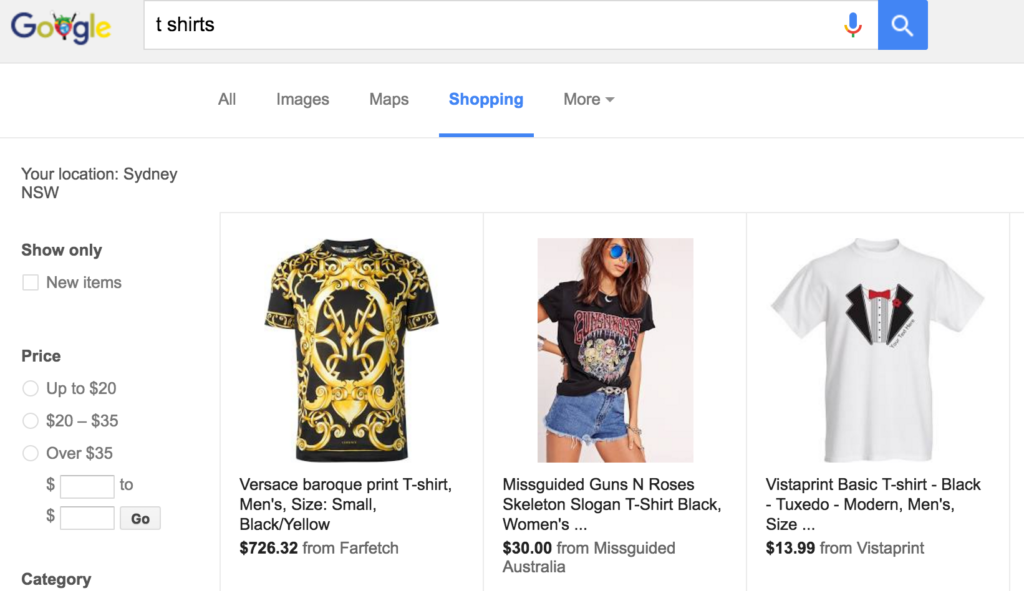
This type of campaign is a good option for any business that sells products online.
You need to have a Google Merchant Centre set up in order to run a Shopping Campaign as this creates the feed of products and information through to AdWords. Most eCommerce platforms will make it easy for you to create a Google Merchant Centre. If you need help talk to your website developer.
Shopping Campaign Success Factors:
- To maximise the value of a Shopping Campaign you must have conversion tracking in place, ideally eCommerce tracking
- The way you’ve added the product names and descriptions on your website has a big influence on when your products will show in the Shopping results. Read more.
- We recommend setting up your campaign in product groups so that you can identify which products are generating conversions (sales) and which aren’t, and adjust the bids accordingly.
Also be aware that it’s really easy for people to skim through all the products that appear in the Shopping results and compare pricing. So I recommend checking the Shopping results for the products that appear for your keywords and checking how your pricing compares.
5. Video Campaigns
Video campaigns get your videos to show in the YouTube search results, beside videos on YouTube and before the video that you selected to play (including videos that have been embedded on other websites).
Video campaigns are a great option for anyone who:
- has a professional video and would like more of the right people to view it in order to achieve your objective
- any business owner who would like to build brand awareness at the top of the sales funnel.
Find out more by watching this video
Read more about YouTube Video Advertising for Australian Businesses.
Were you aware of all these different options for AdWords to promote your business? If not, check which campaigns you are currently using and think about which new Campaign types could add value and grow your business.
Need an experienced opinion about how your AdWords campaigns are performing?
Contact us about our AdWords Health Check service. We’ll do a thorough review of your current AdWords campaigns and give you recommendations for updates to improve your results, plus additional campaigns that you could include.
The AdWords Health Check is available for Digital Marketing agencies, Business Coaches whose clients are managing their own campaigns and anyone who would like an experienced opinion about improving your AdWords results.
About Melinda
Melinda aka Mel is a Google Partner, Google Ads & Consultant, Speaker and Trainer and co-owner of Click-Winning Content.
Mel provides results-driven services to organisations around the world and is committed to never using an acronym without explaining it first. She also likes greyhounds as pets, grand slam tennis, cracked pepper and Melbourne sunsets.
Please connect at the links below.
