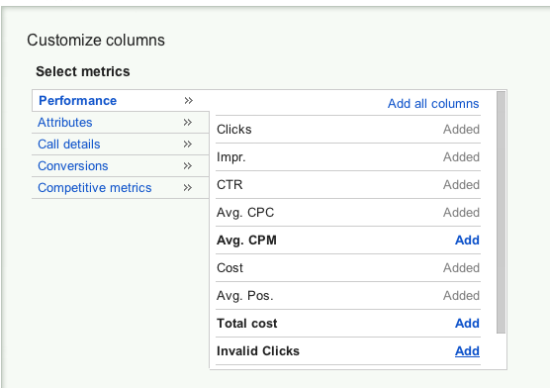A common concern amongst AdWords advertisers is that their competitors are clicking on their ads and wasting their AdWords budget. This concern is often amplified if they aren’t getting sufficient leads or sales from their AdWords spend.
In reality there are actually a lot of reasons why the AdWords traffic might not be converting effectively to leads or sales, but today let’s look at how to gather evidence of “suspicious clicks” on your ads.
 Google Takes Invalid Clicks Very Seriously
Google Takes Invalid Clicks Very Seriously
Invalid traffic includes any clicks or impressions that may artificially inflate an advertiser’s costs or a publisher’s earnings. Invalid traffic covers intentionally fraudulent traffic as well as accidental clicks.
As a real life example, I’ve seen an ad campaign get ten clicks for one impression, when actually it shouldn’t be possible for there to be more clicks than the number of times the ad is shown.
In the same situation, I also saw how quickly Google detected and rectified the problem, removing the cost of the clicks from the account.
What are the signs that clicks are suspicious?
Generally clicks on ads happen evenly throughout the time period that the ads are scheduled to show. In my opinion, clicks are suspicious if you get several clicks in rapid succession for the same keyword. This will result in an unusually high click through rate.
Having said that, it can be possible that the same person clicks on your ads a few times while researching their options. So if you notice clicks on the same keyword in rapid succession, the next step is to go to your Google Analytics and have a look at the visitor behaviour stats for the AdWords visits. If all visits bounced and spent zero time on site, then it’s possible that the activity is suspicious.
Also read the section under Going the DIY Route in this article by WordStream.
How do you know if Invalid Clicks have been detected in your account?
From the Campaigns Tab you can add a Column called “Invalid Clicks” which shows the number detected and filtered from your account.
Select ‘Columns’ and then ‘Modify Columns’ then ‘Performance’ to get the option to add this column.

On your Billing Summary you might also see “Adjustment – Click Quality” which means Google has given you a credit for Invalid Clicks.
Read more about Invalid Clicks.
Excluding IP Addresses from seeing your ads
If you know the IP addresses of your competitors, or that you believe behave suspiciously, you can adjust your Settings to exclude them from seeing your ads.
Read more about excluding IP addresses.
How do you report Invalid Clicks to Google?
If you’ve been through the steps to identify whether or not clicks are Invalid, and you still believe that they are, you can request a Click Investigation by contacting AdWords Support and they will investigate your case.
About Melinda
Melinda aka Mel is a Google Partner, Google Ads & Consultant, Speaker and Trainer and co-owner of Click-Winning Content.
Mel provides results-driven services to organisations around the world and is committed to never using an acronym without explaining it first. She also likes greyhounds as pets, grand slam tennis, cracked pepper and Melbourne sunsets.
Please connect at the links below.