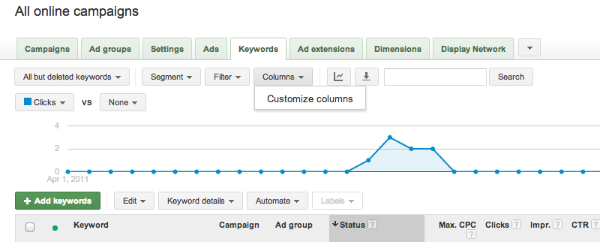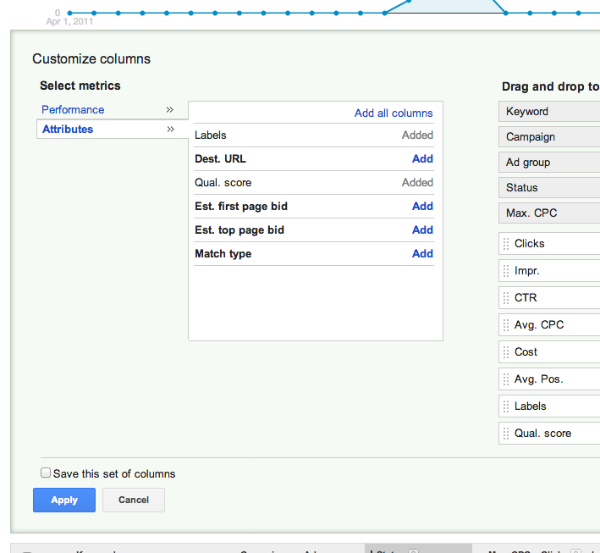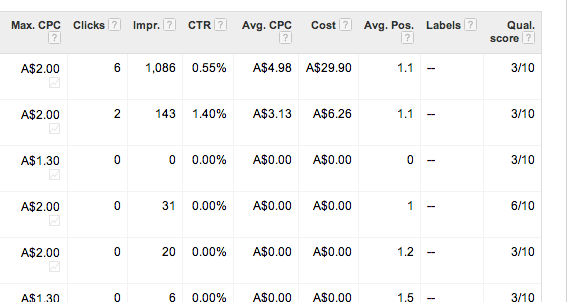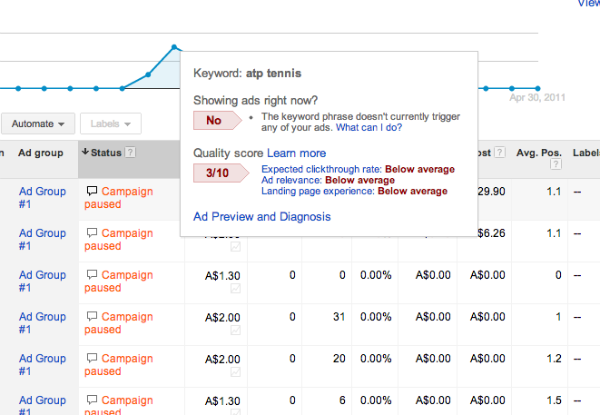As part of a Google AdWords campaign, each keyword is given a Quality Score out of ten.
For Quality Scores, the higher the better.
In Google’s words, Quality Score is:
an estimate of how relevant your ads, keywords, and landing page are to a person seeing your ad.
You can’t automatically see your keyword Quality Scores though.
Here are two different options for finding out what your keyword Quality Scores are
1. Enable the Quality Score column
- Go to the Keywords Tab
- Click the downward arrow next to “Columns”
- Select “Customise Columns”
- Under Select Metrics, select Attributes
- The third option to the right of Attributes is Qual.Score
- Click Add, and then Apply
You’ll be able to see the Quality Score column on the right
2. Click the white speech bubble in the Status column
Click on the speech bubble to the right of the status of any keyword and you’ll see a pop-up with more information, like the one shown in the image below.
Enjoy looking at your Quality Scores and in my next article I’ll explain what you can do to improve them.
Melinda
About Melinda
Melinda aka Mel is a Google Partner, Google Ads & Consultant, Speaker and Trainer and co-owner of Click-Winning Content.
Mel provides results-driven services to organisations around the world and is committed to never using an acronym without explaining it first. She also likes greyhounds as pets, grand slam tennis, cracked pepper and Melbourne sunsets.
Please connect at the links below.