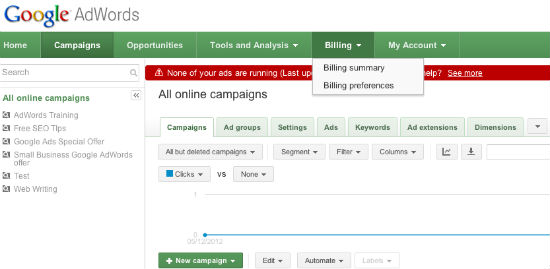Keeping your Google AdWords pre-payments and payment details up-to-date will ensure that your ads keep running, un-disrupted.
Google will send you an email alert if your ads are stopped due to a payment issue, or if your account needs topping up in order to keep your ads running.
I don’t receive those alerts for my client accounts though so whenever a client’s Google AdWords campaigns stop running unexpectedly, the first thing I check is their payment details.
Automatic Payments Via Credit Card
If there is an issue with a payment made automatically to a credit card, there will be a big red message at the top of the Billing Summary tab.
The credit card may have had insufficient funds. In which case the card can be re-tried once the funds are available. Once you’ve successfully re-tried the card, go to “Billing Settings” and re-enable the Form of Payment.
If the credit card has been cancelled or has expired, you’ll need to go to the Billing Settings page to either edit the Expiry Date of the Credit Card that’s there or “Add new form of payment”.
PrePay Payments Via Credit Card
When your pre-paid credit runs low you’ll see a red message that says “Your ads may stop running soon because your prepaid balance is almost depleted”. After that message there is a link to “Make a Payment Now. Or you can go to the Billing Tab and click “Make a Payment” underneath the current balance on the right.
Payments Via BPay
If you pay via BPay, there won’t be a big red message, but when you go to the Billing Tab you’ll see that the current balance is Zero (or nearly Zero) and you’ll be able to click to “Make a Payment”.
If you need help making a payment or updating your payment details, feel free to contact me.
Until next time
Melinda
About Melinda
Melinda aka Mel is a Google Partner, Google Ads & Consultant, Speaker and Trainer and co-owner of Click-Winning Content.
Mel provides results-driven services to organisations around the world and is committed to never using an acronym without explaining it first. She also likes greyhounds as pets, grand slam tennis, cracked pepper and Melbourne sunsets.
Please connect at the links below.