Google AdWords can be a great way to increase traffic to your website. Particularly if it’s competitive to get your website to appear high up in the organic results.
A lot of business owners set up and run their own AdWords campaigns, which is relatively easy to do. The hard part is knowing what to do to optimise your Ads to make sure you’re getting the best possible Return On Investment from your AdWords spend.
The unfortunate reality is that getting a few details wrong can cost you a lot of money!
Here are some of the mistakes I see being made way too often, plus info on how you can fix them.
1. Not Linking Your AdWords and Google Analytics Accounts
While Google AdWords gets people to your website, it’s Google Analytics that shows how each visitors behaves once they are there.
By linking your AdWords and Analytics accounts, you’ll get information like the number of pages viewed and the time spent on your website, broken down to the keyword that the visitor typed into Google before clicking through to your website from your Ad.
In the long term, having access to this information means that you can pause keywords that bounce (or rework your ads) and keep paying for those where the web traffic performs better.
- Use the same email to log in to your AdWords and Analytics account
- Check that you have Administrator level access to your Google Analytics
- In AdWords, go to the Green “Reporting and Tools” tab, pull down to “Google Analytics”
- Click “Admin” on the right hand side of the orange bar
- Select “Data Sources”
- On the AdWords tab, follow the prompts to Link your account.
Watch a video on how to do the linking
2. Targeting the Wrong Location
If you’re a Plumber in Melbourne, you don’t want to be paying for clicks from someone looking for a Plumber in Sydney
So one of the great features of AdWords is the ability to target a specific area.
Target location can be set at the level of Country, State, City, specified radius around an address or a custom area marked on a map.
Setting the target area means that only people in your target location should see your Ad. Therefore you’ll only pay for clicks from people within your target area.
- Go to the Settings tab
- Under “Locations”, where you see the targeted location, click “edit”
- Either type your target location into the search box and the select the relevant location from the list, or click “Advanced Search” and select a location for “Radius Targeting” by either adding the middle location to the search box or moving the eye dropper to your selected location on the map.
The Radius targeting feature is particularly useful if you are a business that targets clients from your local area. Note though that if you try this strategy, because the number of searches for your keywords in your target area can be relatively low, you might need your ads to show in a high position in order to capture the clicks that are available.
Need help getting your AdWords target location right?
Leave a comment below and we’ll get in contact.
3. Directing Ads to your Home Page
If your ads are directed to your Home Page (which often includes a lot of information), your visitors from AdWords might bounce if they can’t immediately find what they are looking for.
Ideally, direct your Ads to a targeted landing page that: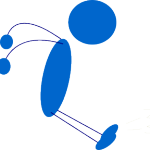
- Includes relevant keywords prominently. For example, use the same or closely related keywords in the headline of the landing page that you’ve used in the Ad Group.
- Has key messages high up
- Has a Call to Action that makes it clear and easy for people to know what to do next
- Follows through from the Ad Copy.
To set this up, copy and paste the URL link of your landing page to the “Destination URL” as part of your Ad Copy.
4. Aiming for the Top Ad Positions
Aiming for your Ads to be shown at the top of the right hand column on Google, or ideally at the top of the Left Hand results, (where high quality ads sometimes appear), is a good strategy if you want to achieve maximum awareness and you have a big daily budget. Rr if the impressions (number of searches) in your target area is low.
However, the ads at the top of the search results can cost the most per click so your daily budget will be used up quicker than if your ads were in a lower position.
Provided there is adequate search volume, the ads in lower positions will get enough clicks to use up their daily budget, but the Cost Per Click will be lower, which means you get more clicks for your budget.
To get this right you need to do some experimenting.
Move your ads up or down by changing your Maximum CPC Bid (while keeping an eye on your Click Through Rate).
It takes some testing to find the right position for your ads. Ideally find the position where you are paying a lower Cost Per Click than the top spot, but still getting enough clicks per day and the outcomes that you want ie leads and sales.
5. Not Using Conversion Tracking
Not setting up Conversion Tracking means that it is harder to evaluate the return from your AdWords spend.
Also, you won’t be able to optimise your campaign for the high converting keywords while pausing the keywords that don’t convert well.
To set up Conversion Tracking:
- Go to the green “Reporting and Tools” tab and select “Conversion Tracking”.
- Follow the steps to add a new conversion
- Conversion Tracking is easiest to set up if everyone that completes a specified action is directed to the same page of your website. For example, everyone that completes an order on website www.buyme.com.au is directed to the page www.buyme.com.au/order-success Your web developer can add a Conversion Tracking code to that page.
- Once the tracking is set up and working, conversions can then be linked to the keyword that was typed into Google before someone clicked on your ad and followed through to making a purchase.
- Conversion Tracking lets you see how much you pay in AdWords spend to get an order (or whatever type of conversion you have selected).
Make Sure You Work with a Google Qualified Partner
If you choose to outsource your AdWords management you can avoid another common mistake by making sure that you work with a Google Qualified Partner. Otherwise, you may be paying someone who doesn’t have a full understanding of all the different aspects of AdWords.
Google AdWords partners need to pass exams, which means you know that they know what they are doing. 
If you get contacted by a telemarketer about AdWords, use the Google Partner Search to check if the company is listed.
AdWords can be an effective way to promote your business in Google but it also requires skill and regular monitoring to make sure you’re getting the best possible return from your spend.
Want to find out more about the services I offer for Google AdWords management and training?
Give me a call on 03 9340 9018 to discuss the options. You’ll be pleasantly surprised 🙂
Until next time
Melinda
About Melinda
Melinda aka Mel is a Google Partner, Google Ads & Consultant, Speaker and Trainer and co-owner of Click-Winning Content.
Mel provides results-driven services to organisations around the world and is committed to never using an acronym without explaining it first. She also likes greyhounds as pets, grand slam tennis, cracked pepper and Melbourne sunsets.
Please connect at the links below.





One of my favs Melinda – I got a lot from this, thank you 🙂 jo
Cheers Jo, glad it was helpful 🙂
Hi Melinda,
I especially agree with your third point about not taking visitors to the homepage.
I recently looked at the pros an cons of taking visitors to a deep-linked landing page versus a more generic category page, which yourself and your readers might find of interest:
http://www.calculatemarketing.com/blog/techniques/to-deep-link-or-not-to-deep-link/
You’re also spot on with conversion tracking and linking AdWords to Analytics. So easy to too, and so much insight, but all too often ignored.
Cheers,
Alan
Thanks Alan for stopping by and commenting. Here’s to spreading the word about good AdWords practices!
Cheers
Melinda
This is GOLD for a newbie like me. Thanks for taking the time to share this!
Great Information! Thanks for sharing of 5 common mistakes and how to avoid them. It is very useful to me. Thank you Melinda.