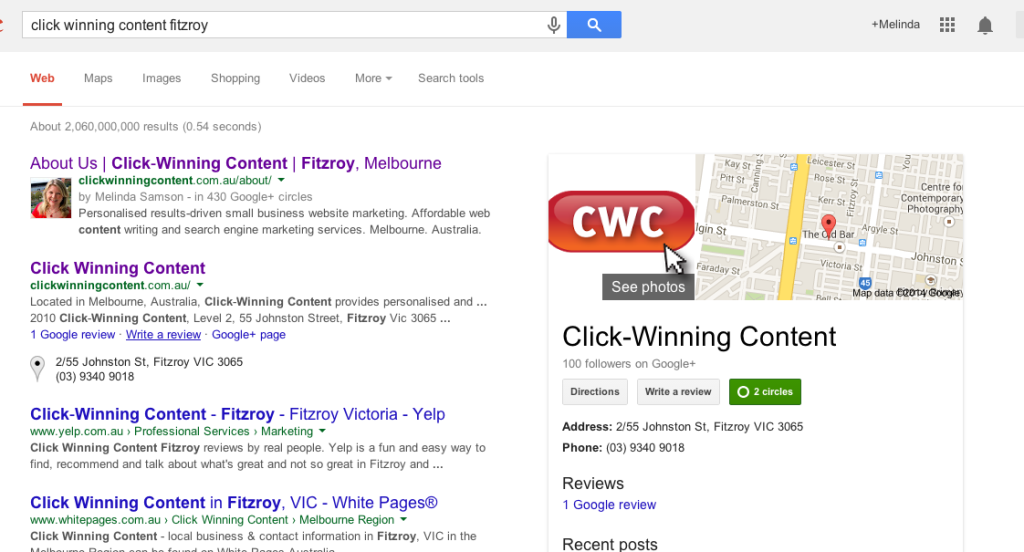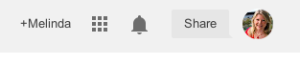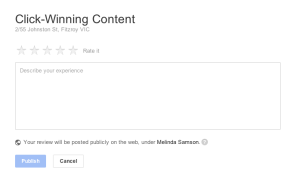Google reviews are publicly available via Google and they are a great way to share your experience of the business.
Follow the steps in this article to quickly and easily write a review about a Local Business. (There are different ways you can do this, but this is the way that I find the easiest).
1. Search for the Business in Google
Include the business name and their location eg suburb or city.
Underneath their main website listing, select “Write a Review”, as shown in the underlined text in the second listing on the left in the screen shot below, or as seen in the button on the right, next to the green button for “2 circles”.
2. Log in to your Google Account
You need to be logged in in order to write a review. If you’re not logged in, the log in screen will appear. If you’re already logged in, your name will appear in the top right hand corner of the search results.
3. Rate the Business, Write Your Review and Select Publish
Share your experience of the business. This will help others decide whether to work with them.
4. Read Your Review and Those Written by Others
Click on the Google Reviews link to the left of “Write a Review”. For example, where it says “1 Google review” in the screen shot below.
Then you’re done. That’s all it takes!
About Melinda
Melinda aka Mel is a Google Partner, Google Ads & Consultant, Speaker and Trainer and co-owner of Click-Winning Content.
Mel provides results-driven services to organisations around the world and is committed to never using an acronym without explaining it first. She also likes greyhounds as pets, grand slam tennis, cracked pepper and Melbourne sunsets.
Please connect at the links below.