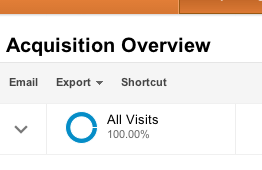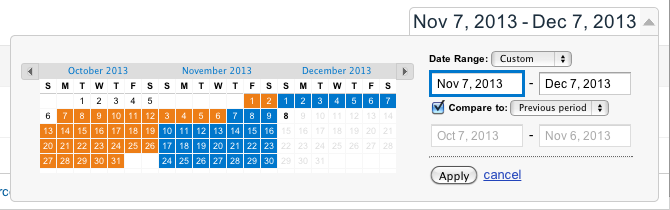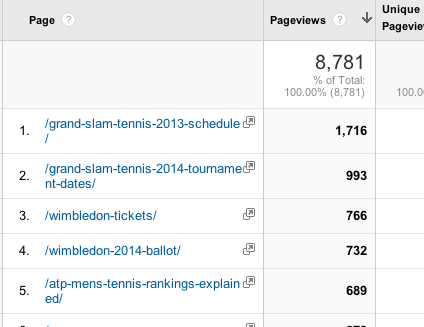Your Google Analytics account contains a wealth of data about how people are finding your website, what they do when they get there and how your website is performing in terms of helping you meet your business goals.
Read on to discover 5 tips for making the most of your Google Analytics data.
1. Get to Know Your Own Data
I always get asked what is good, and bad, in terms of website visitors, bounce rate, time on site and other key stats.
There are a lot of variables involved with how your website performs, like:
- the design
- the copy
- your marketing strategies
- the load speed
- the images used
- how big your social networks
- and how long your website has been around.
By setting your own benchmarks and measuring your website against previous months’ performance, you’ll become familiar with what’s usual. Then, if things change for the better, or worse, you’ll be able to dig around in the data and figure out why.
Read more in How to Set Realistic Targets for your Website
2. Set up Automated Reports to be sent you via Email
By clicking the “Email” link that appears underneath the name of the Report that you’re viewing, you can get the data from the screen that you’re currently viewing emailed to you either once, daily, weekly, monthly or quarterly.
As mentioned in Tip #1, the data is best viewed relative to a previous time period (eg the month before or the same month last year) so the email reports are a good reminder to log in to your account, have a look at the data, see how it compares to past time periods and keep a record of your key stats (I use an Excel spreadsheet to document key stats for my clients).
3. Use the “Compare to Past” feature.
Select “Compare to” underneath the date range. Then select either Custom, Previous Period or Previous Year. This allows you to easily compare your data for different time periods. So even if you don’t have time to document the stats for the different time period, this will help you identify any peaks, troughs or other trends in your visitor stats.
4. Keep your URLs tidy
By selecting Behaviour (left navigation) > Site Content > All Pages, you can see a list of all the pages of your website.
If you create short, tidy URLs for your pages and blog articles then it is easy to skim through the list and work out which article is which. Adding your main keywords to the URL and getting rid of connector type words is also good for Search Engine Optimisation.
For example the URL for this article is:
clickwinningcontent.com.au/tips-google-analytics-data
rather than
clickwinningcontent.com.au/5-tips-for-making-the-most-of-Google-Analytics
5. Set up Goals to Measure How Well Your Website Helps You Achieve Your Business Goals
There are four different types of Goals that you can set up in Google Analytics.
- Destination Goals – These are tracked when a key page is viewed, like the “thank you” page that is only viewed once people have submitted your online enquiry form.
- Duration Goals – These track the number of visits that last for longer than the time that you specified.
- Pages/Screens per visit – These track the number of visits where the pages viewed is greater than the amount you specified.
- Event – These track events such as views of a video.
Plan your Goals carefully before you set them up. Once they are tracking, Goal data is incredibly valuable, particularly for helping you to understand which traffic sources best lead to your Goals and whether or not you’re getting a return from the time and resources you invest in online marketing.
Need more help in learning how to make the most of these tips?
Get Free Instant Access to Google Analytics 101 Training Videos.
Until next time
Mel
This article was first published based on the questions I was asked following a Google Analytics 101 webinar that I presented for the Australian Business Women’s Network. I’ve republished it as the tips are still relevant and valuable.
About Melinda
Melinda aka Mel is a Google Partner, Google Ads & Consultant, Speaker and Trainer and co-owner of Click-Winning Content.
Mel provides results-driven services to organisations around the world and is committed to never using an acronym without explaining it first. She also likes greyhounds as pets, grand slam tennis, cracked pepper and Melbourne sunsets.
Please connect at the links below.