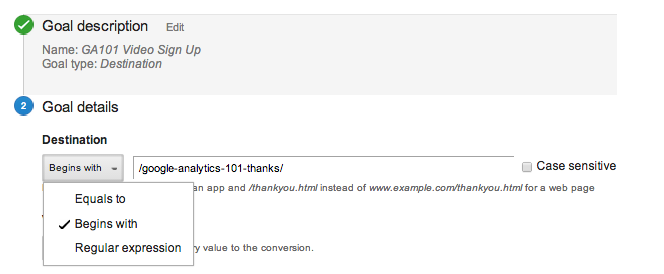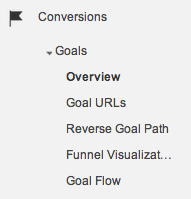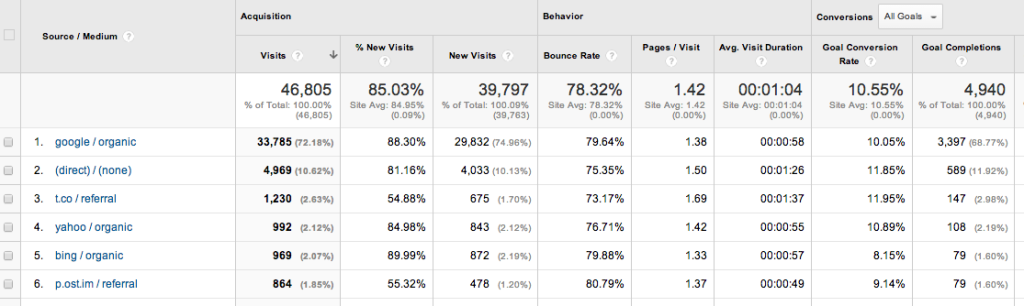Having Google Analytics Goals set up to track the actions and behaviour of your website visitors provides powerful information about the effectiveness of your marketing and website.
However, it’s critical to test that the Goals are set up properly, otherwise they can inadvertently cause you to make bad decisions.
What are Google Analytics Goals?
Google Analytics Goals track things that you want to achieve, for example:
- A view of a key page, such as the “thank you” page that is only seen once someone submits the Enquiry form on your Contact Page
- A minimum amount of time that you would like visitors to spend on your website
- A minimum amount of pages viewed by your visitors.
The first type of Goal mentioned above, involving a view of a key page, is called a “Destination” Goal. It is set up using the part of the page URL that appears after your domain.
For example, to track views of this page:
https://clickwinningcontent.com.au/free-google-analytics-101-training-videos/
The Destination Goal is set up using /free-google-analytics-101-training-videos/ (the part that appears after my domain name)
If the same URL is viewed by every visitor, then it should be pretty straightforward to set up the Goal. However, if start of the URL is the same, but then some more info is added after it, then you need to change the setting to “Begins with”. (If you’re not sure about setting up your own Goals, speak to your web developer).
Having incomplete data is worse than having no data at all, so you need to test that your Goals are tracking correctly
If your Google Analytics Goals aren’t set up properly, you’ll get inaccurate data about the results from your marketing activities and the quality of your landing page. This can lead you to waste time and money, particularly if you’re using the Goals to optimise for Conversions in your AdWords Campaigns.
Once you’ve set up a URL Destination Goal, the best way to find out if it is tracking correctly is to do a test. You can either wait until an Enquiry or Sale comes in, and then go to Analytics to check that a Goal was tracked on that day. Or you can do a test of the online form and then review your Google Analytics data a few hours later.
Likewise, if you have Ecommerce tracking set up, look at the number of transactions and dollar value tracked for the first day or two, and check that it matches the actual value of orders received.
Read more about Ecommerce Conversion Tracking.
If you’re setting up Goals which are imported to AdWords as conversions, test the Goal by choosing one of your least expensive keywords to search for, click on your ad and follow through the steps to complete a conversion.
Tip: Google Analytics data isn’t tracked in real time, so you may need to wait a few hours until the Goals show up in your account. If you look the next day, it should have shown up by then if the tracking is working. Note though that it can take a few days for Goals to import to AdWords.
Where to find Goal Conversion Data in your Google Analytics Account
On the Conversions tab on the left, go to Goals and then Overview.
There you can see the number of Goals achieved for the time period.
You can also go to Acquistion > Overview > All Traffic to see which traffic sources have lead to Goals being achieved.
The two columns on the right in the example below show the Goal Conversion rate for each source of traffic, and the actual number of Goals achieved.
Need more help understanding your Google Analytics data?
Get FREE instant access to the Google Analytics 101 video series.
Each video only lasts for a few minutes, so you can watch them while you’re having a coffee break and gradually build up your knowledge.
About Melinda
Melinda aka Mel is a Google Partner, Google Ads & Consultant, Speaker and Trainer and co-owner of Click-Winning Content.
Mel provides results-driven services to organisations around the world and is committed to never using an acronym without explaining it first. She also likes greyhounds as pets, grand slam tennis, cracked pepper and Melbourne sunsets.
Please connect at the links below.