Have you noticed strange referral traffic from a website called semalt.com in your Google Analytics traffic sources report?
I’ve seen this traffic source in a few client accounts recently. It has a 100% bounce rate, which is an indication that it’s not quality targeted traffic. This kind of traffic can skew the average bounce rate for your website in the wrong direction so below I’ve covered how you can filter it out.
I also recommend reading this great article by Moz.com on How to stop spam bots from ruining your analytics data.
After discovering this referral traffic source, first I went to the semalt.com website and found that it is a web analytics company.
Then, I did some research in Google to see if other people were having the same issue.
They were.
The information that I found indicated that the Semalt.com website is not malicious, just annoying.
Read more from the WordPress forum and this thread on OnlineThreatAlerts.com
The second link has some information about how you can adjust the code of your website to block these visits.
For me, I hate the bad stats from the Semalt traffic skewing the stats for your genuine traffic.
How to Create a Filter in Google Analytics to Exclude the Data from semalt.com
Here are the steps to filter this traffic out of your overall data.
1. Click on the blue word “Advanced” next to the search box above the table of data for all your traffic
2. Change “include” to “exclude” at the left of the filter box that pops up
3. In the box called Containing, type “se” and then you’ll be able to select “semalt.com/referral” from the drop down list
4. Select Apply
5. Now you’ll see Traffic Sources data with the semalt referral traffic excluded. So the total visits, and average Bounce Rate, Pages per Visit and Average Visit Duration show data only from your other traffic sources.
Note – This process allows you to exclude the data from the data you are viewing, the data still exists in your account though, it hasn’t been removed.
Update July 2014
Semalt have advised that you can enter your URL into this form to stop their bots visiting. I tested it on my sites and it works
http://semalt.com/project_crawler.php
Need more information on how to understand the data in your Google Analytics account?
My free Google Analytics 101 Training Video series of short videos will help you gradually build your knowledge.
About Melinda
Melinda aka Mel is a Google Partner, Google Ads & Consultant, Speaker and Trainer and co-owner of Click-Winning Content.
Mel provides results-driven services to organisations around the world and is committed to never using an acronym without explaining it first. She also likes greyhounds as pets, grand slam tennis, cracked pepper and Melbourne sunsets.
Please connect at the links below.

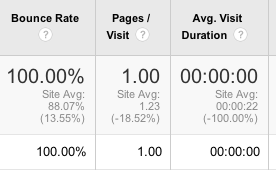
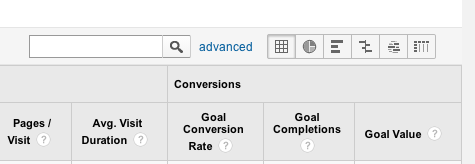
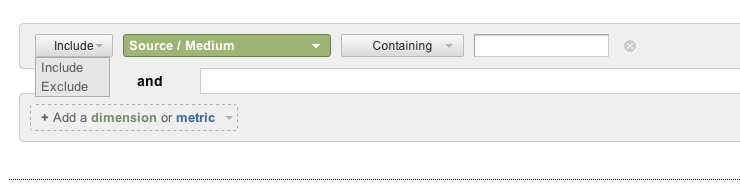
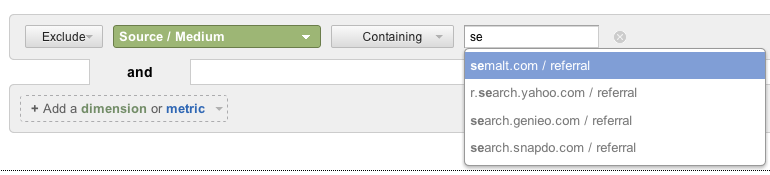
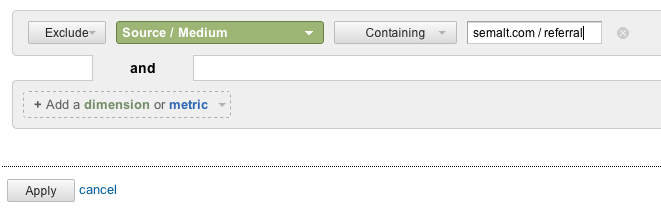


Thanks Mel, I noticed these and yes 100% bounce rate.
I hope they end up delivering something amazing as they are very annoying!
Too true! Interestingly, I never had their traffic on this website until I wrote this article!
Hi Mel,
Thanks for the above post. I checked my Google Analytics and sure enough there were referrals from Semalt with 100% bounce rate. I followed your instructions to exclude their data. It might explain why I’ve been getting a lot of spam lately.
Thanks Sandra, I’m glad it was helpful.
I’m hoping that in time their traffic will stop, so we don’t have to worry about filtering it out, or doing a techie fix
Thanks!! I detected the same kind of traffic a couple of weeks ago, allways with 100% bounce rate.
Thanks for the information! I’m going to make a filter!
Thanks. It worked like a charm. No more Semalt.
Thanks so much!
I just googled about it myself to see if others have the same referral, since I felt this was something weird. Thanks again for your tips!
Thanks a lot for this sharing!
Hi Everyone,
Semalt have advised that you can enter your URL into this form to stop their bots visiting. I tested it on my sites and it works
http://semalt.com/project_crawler.php
Regards
Mel