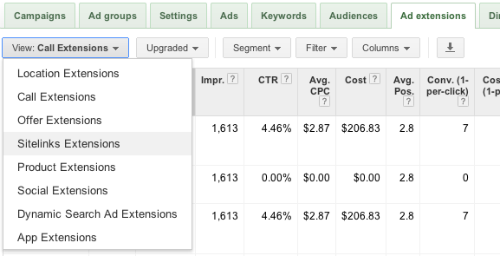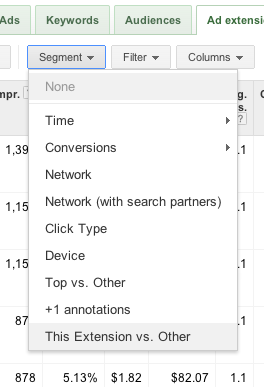Google AdWords enhanced campaigns officially rolled out on 22 July 2013.
As well as tracking Clicks, Impressions, Click Through Rate, average Cost Per Click, Total Ad Spend and Cost Per Conversion, after upgrading campaigns for all my clients over the past few months, here are some things I suggest keeping a track of.
1. How many people are clicking on your ads via a Mobile device
Read this article to find out how to segment your AdWords clicks based on whether the visitor was using a Computer, Tablet or Mobile Device.
The higher the percentage of total clicks that come via a Mobile device, the more important it is to make sure your Campaigns take full advantage of the mobile customisation options, including:
- Customised versions of the ad copy for mobile devices, which include a relevant, mobile specific Call to Action
- Call Extension
- Customised Sitelinks Extensions
- Customised bids ie adjust your Desktop bid up or down, depending upon the importance of mobile traffic and current position
- If you have a mobile version of your website, use that in the Destination URL.
2. Performance of your Ad Copy
Once you’ve set up customised versions of your ad copy to be displayed on Mobile devices, keep an eye on which one performs the best. You can do this by going to the ads tab and then comparing the Click Through Rate (CTR) for each ad. I also find it interesting to compare the performance of the desktop ads with the mobile version.
3. Performance of your Sitelinks Extensions
Sitelinks Extensions are links to different pages of your website, which appear underneath the ad, making it bigger and more prominent.
With Enhanced Campaigns, you now have the option to add different Sitelinks Extensions for each Ad Group. Keep a track of which Sitelinks Extensions get clicked on most so that you can use them in new Ad Groups (if relevant) and to replace existing Sitelinks Extensions (again, if relevant to that particular Ad Group).
Go to the Ad Extensions tab.
Select to view Sitelinks Extensions.
Initially you’ll see data for clicks on all links in the ad, including the headline (which gets the most clicks in my experience).
Segment: “This extension v’s Other” in order to break out the stats for the extension that you’re looking at.
Also read Google’s information on Upgraded Ad Extensions in Enhanced Campaigns.
4. Performance of your Call Extensions
A Call Extension adds a link to your phone to the ad. When viewed on a Mobile device, it is a “click to call” link.
In my opinion, Call Extensions are pure gold. It might take several people clicking through to your website before one of them calls you, but if they click the Call Extension and confirm the call, you have Contact!
To find out how many people are clicking on your Call Extension, follow the process above and select to View: Call Extensions.
5. Cost of Clicks on Different Devices
Follow the steps in this article to segment your clicks by device.
You can do the segmentation by Campaign, Ad Group or Keyword, depending on which tab you’re in.
Compare the position of your ad and cost per click for each Device type to review whether you need to adjust the device bids up or down.
To find out more, read this great series of articles on the SEO Optimise blog about how to calculate your mobile bid adjustment.
Need help optimising your Enhanced Campaigns?
Feel free to drop me a line or leave a comment below.
Image courtesy of janoon028 / FreeDigitalPhotos.net
About Melinda
Melinda aka Mel is a Google Partner, Google Ads & Consultant, Speaker and Trainer and co-owner of Click-Winning Content.
Mel provides results-driven services to organisations around the world and is committed to never using an acronym without explaining it first. She also likes greyhounds as pets, grand slam tennis, cracked pepper and Melbourne sunsets.
Please connect at the links below.