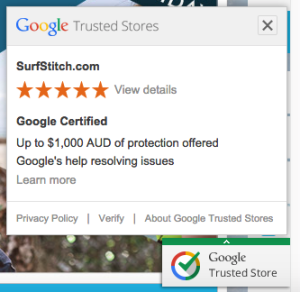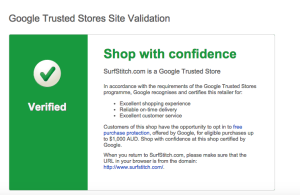The Google Trusted Stores program lets shoppers know that participating stores provide a great shopping experience and excellent customer service, which gives shoppers the confidence to make a purchase.
The Google Trusted Stores program lets shoppers know that participating stores provide a great shopping experience and excellent customer service, which gives shoppers the confidence to make a purchase.
Shoppers that purchase from a Google Trusted Store are offered free purchase protection under the Google Trusted Stores program and are invited to provide a review of their shopping experience.
If a customer chooses to protect their order and finds that there is an issue with the transaction or the order, the customer may escalate the issue to Google for help; Google will then work with the merchant and the customer to resolve the issue.
The program isn’t new, but we haven’t seen too many clients using it so decided to share info here on our blog. Also read Google’s blog on the subject from January 2015.
Benefits of being a Google Trusted Store:
- Free certification programme.
- Customers receive purchase protection from Google up to $1,000. Increases consumer confidence to shop online with your business.
- Display Google Trusted Store badge on website.
- Can display Trusted Store badge on AdWords shopping ads. Increase the ad’s prominence and effectiveness.
- Can display reviews as extensions on AdWords search ads, using reviews collected by Google Trusted Stores.
There are 3 Steps for an Australian business to become a Google Trusted Store
1. Set-up Account and Confirm Eligibility
To set-up an account go to google.com/trustedstores
1.1 Verify programme eligibility
Principal commercial requirements
- Australian based business selling items priced in Australian Dollars.
- Only orders shipped to Australian addresses are eligible.
- Average monthly online order volume is greater than 200 orders per store (600 transactions on rolling 90-day basis).
- Do not sell restricted products/services (e.g. weapons, tobacco, some pharmaceuticals and supplements).
- The customer support team for the store will respond to all customer escalations within 1 business day.
- The store can provide accurate estimated ship dates for all non-backordered items.
Read the full list of conditions
1.2 Provide primary business contact information
Provide details of a primary point of the contact who will represent the business.
1.3 Sign the programme legal agreements
1.4 Provide store information
Provide basic store information, including website URL, and up to three categories which best represent each store.
Also provide public customer support information and web addresses for each store.
2. Technical Integration
2.1 Technical Requirements
2.1.1 Add JavaScript code to all pages of the website
The Trusted Stores integration process requires adding JavaScript code to all pages of your site, including checkout and order confirmation pages. If you use an e-commerce platform, it must allow you to add code to all pages of your site.
2.1.2 Shopping cart and checkout pages must not be hosted on a separate domain
Your store’s shopping cart pages, checkout pages, and confirmation pages must be hosted on the same domain as your store’s domain. If you use a platform where your shopping cart pages are hosted by a 3rd party (e.g. Shopify, CoreCommerce, or Yahoo Stores), you will not be able to integrate with the standard implementation instructions.
2.1.3 Third party check-out processes must redirect back to order confirmation page on your domain
If your store uses a third-party checkout process to complete a transaction, your customers must be directed back to a confirmation page hosted on your store’s domain for the JavaScript code to work properly.
If your store allows customers to pay via any of the third party payment processes listed below, shoppers may be redirected temporarily off your website to enter payment information. The requirement to include code for the Trusted Stores program’s visual elements (badge) does not apply to pages served by these 3rd party payment processing websites:
- PayPal™ (unless it redirects back to the Merchant site);
- BillMeLater®;
- Amazon Payments™;
- eBillMe™; and
- Google Wallet
In all cases, you are required to:
- include code for the visual elements on the landing page when the customer returns to your website (the merchant site)
- transmit the order confirmation details to Google, providing the customer with the opportunity to opt in for the purchase protection provided by the Trusted Stores program.
2.1.4 Encrypted and secure order confirmation page
In order to protect sensitive customer data, your order confirmation pages must only be accessible using HTTPS.
2.1.5 HTML5 DOCTYPE
Your store must use an HTML5 DOCTYPE.
2.2 Code Validation
Once you have completed technical integration, you must use the JavaScript validator to place test orders on each of three different major browsers to check that the Google Trusted Stores badge and order confirmation module are working as intended.
2.3 After Technical Integration
You will not immediately see the badge displayed on your website’s store pages because your Trusted Stores application will still need to go through the qualification period.
3. Qualification Period
After completing code validation your account will enter a qualification period for a minimum of 30 days while Google assesses your eligibility to participate in the Google Trusted Stores program. The qualification period may be extended if there is insufficient data to determine your eligibility.
At the end of the qualification period, Google will evaluate your store’s performance with respect to the program’s performance standards to determine if your store qualifies to participate in the Google Trusted Stores program. If your store qualifies, Google will contact you to let you know when the Google Trusted Store badge will appear on your site.
Learn More
The Google Trusted Stores Merchant Help Centre contains comprehensive information about the program, set-up, technical implementation and troubleshooting.
About Melinda
Melinda aka Mel is a Google Partner, Google Ads & Consultant, Speaker and Trainer and co-owner of Click-Winning Content.
Mel provides results-driven services to organisations around the world and is committed to never using an acronym without explaining it first. She also likes greyhounds as pets, grand slam tennis, cracked pepper and Melbourne sunsets.
Please connect at the links below.