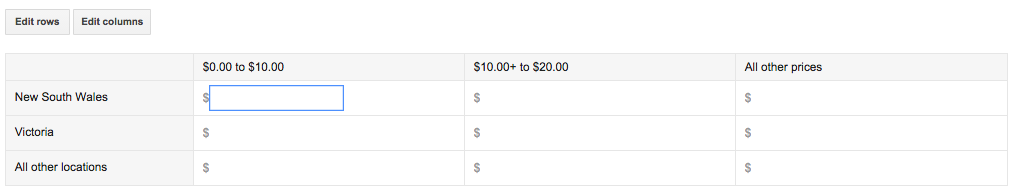Shipping costs are the most common reason shoppers abandon online shopping purchases/carts.
To make the total cost of online shopping purchases more transparent to shoppers in Australia, and reduce online shopping cart abandonment, Google announced on 27 January 2015 new features in Google Merchant Centre accounts to show shipping costs. Google also announced that they’ve started displaying these merchant provided shipping rates in Google Shopping Australia ads.
Why is this important?
This is important for online retailers as shipping costs will be more widely displayed and therefore the total purchase cost will be more transparent. This means that there will be a competitive advantage for vendors with free or cheap shipping.
Secondly, Google announced that from 4 May 2015 they will require shipping information be provided for all products in Google Merchant Centres that are for sale via Google Shopping Australia. From 4 May any products without shipping information will not be shown in Google Shopping Australia search results.
New Shipping Options in Google Merchant Centre Accounts
By rolling out new features and settings, Google have made it straightforward for vendors to include shipping rate information in their Merchant Centre
There are four options for entering shipping information at the account level catering for simple to complicated shipping rate calculations.
- Single rate – specify a flat rate or as a percentage of the price of the item. Also use this option for Free Shipping.
- Rate table – define shipping rates for one or two variables from price, weight, shipping label (eg express) and location.
- Carrier-calculated rates – for sales in the US only, for pre-agreed shipping rates with UPS, FedEx and USPS.
- Rules – create custom rates based on product attributes and locations.
Adding Shipping Rates in your Merchant Centre
The steps to set-up a shipping method for your Account are as follows:
- Log-on to your Merchant Center
- Select Settings from the left hand menu, then Shipping (see screenshot)
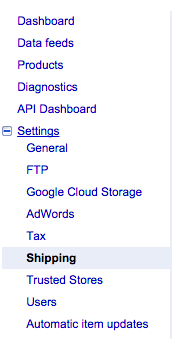
- Select the +Shipping Method button
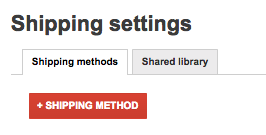 Then select the appropriate shipping method (screenshot shows Single rate). Set the rate to $0.00 for free shipping.
Then select the appropriate shipping method (screenshot shows Single rate). Set the rate to $0.00 for free shipping.
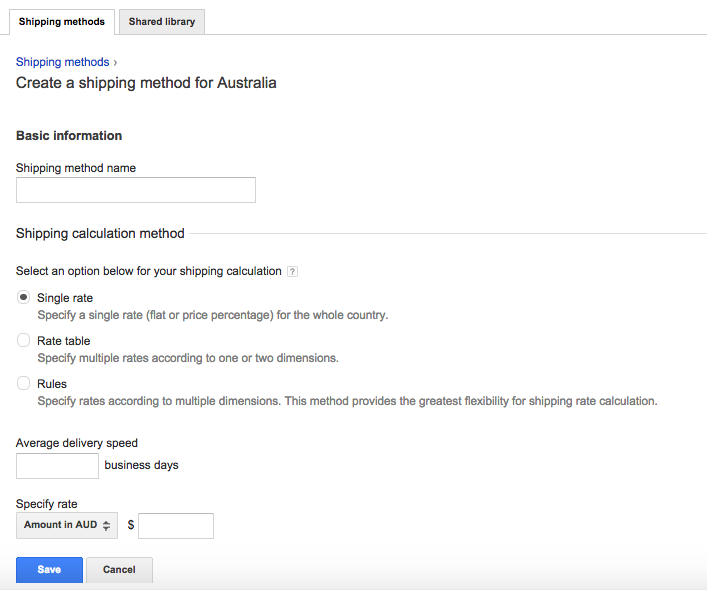
- If you select Rate table you select a dimension from the list shown for rows and if applicable columns.
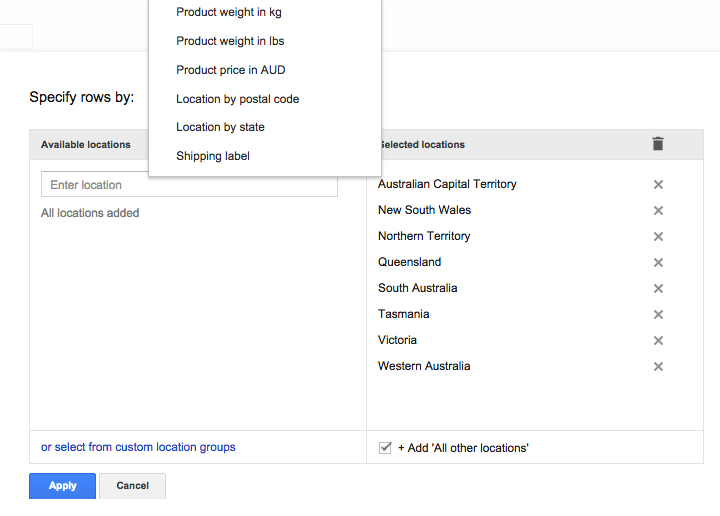
- Then specify the shipping rate for each field (see example in screenshot, row – Location by state, column – Product price in AUD).
Read more about dimensional weight support in your Merchant Centre which will allow users to specify more accurate shipping rates.
About Melinda
Melinda aka Mel is a Google Partner, Google Ads & Consultant, Speaker and Trainer and co-owner of Click-Winning Content.
Mel provides results-driven services to organisations around the world and is committed to never using an acronym without explaining it first. She also likes greyhounds as pets, grand slam tennis, cracked pepper and Melbourne sunsets.
Please connect at the links below.