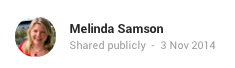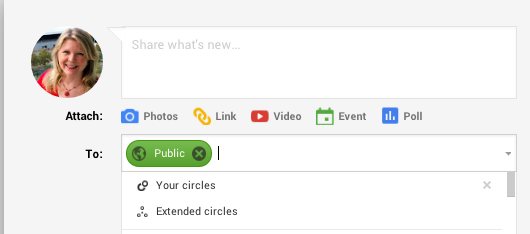Find out about the different options for who can see your Google+ posts.
When sharing Posts on Google+ you can select who is able to see them
The options are:
1. Share to Public: which gives maximum visibility and means that it’s possible for anyone to view your post.
2. Share Privately, either with selected Circles or individuals.
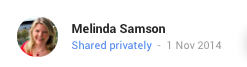 3. Share with Extended Circles, which includes people in the Circles of people in your Circles.
3. Share with Extended Circles, which includes people in the Circles of people in your Circles.
The fourth option is to share a post just with yourself.
When you share Publicly, people who have added you to their Circles may see your post in their news feed. The post will be displayed on your Posts tab and anyone who looks will be able to see it.
When you share Privately, only the individuals or the people in the Circles that you shared the post with will be able to see it. This is a good option if you share updates about widely varying topics. For example I generally share updates about Google stuff, but I’m also a big tennis fan, so I could choose for only people in my tennis related Circles to be able to see my tennis updates.
If you’re active on Google+ to build your network and engagement, sharing Publicly is the best option, and will give you post the widest possible reach. However you might be more comfortable sharing Privately.
Whatever your preference, the aim of this article is to help you understand the options, and who you are sharing your posts with. I see a lot of people who are new to Google+ sharing Privately and often I don’t think they realise what the different options are.
Once you’ve shared your first post on Google+, your next post will default to being shared with the same circles, so if you do share Privately, you’ll need to change the “To” option on your next post in order to share it with different people.
The most important tip if you’re not sharing Publicly
When you share a post with a selected Circle or Circles, be very careful about checking the “Also send emails…” box. When you check this box the people in the selected Circle will receive a notification about your Post, and an email (if they have email notifications turned on).
Checking that box inappropriately is one of biggest mistakes people new to Google+ make. I get notifications every day from people I’ve never engaged with, about posts that I’m not really interested in. If you continue to check the “also send email” box inappropriately your posts can be seen as spam and people will block you. I realise that often people do this unintentionally, especially when they’re new to Google+ which is another reason for writing this article.
Until next time
Mel
P.S. Need help making Google+ work for your business?
Take the easy way, in only a few minutes per day.
Act quickly and you’ll only pay our awesomely low launch price!
About Melinda
Melinda aka Mel is a Google Partner, Google Ads & Consultant, Speaker and Trainer and co-owner of Click-Winning Content.
Mel provides results-driven services to organisations around the world and is committed to never using an acronym without explaining it first. She also likes greyhounds as pets, grand slam tennis, cracked pepper and Melbourne sunsets.
Please connect at the links below.