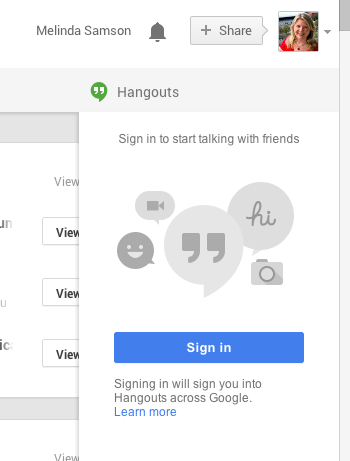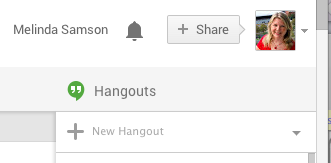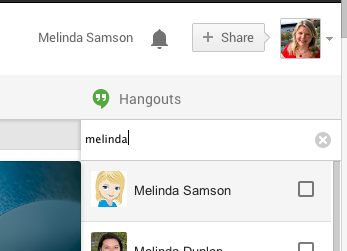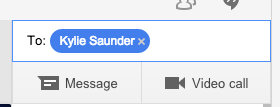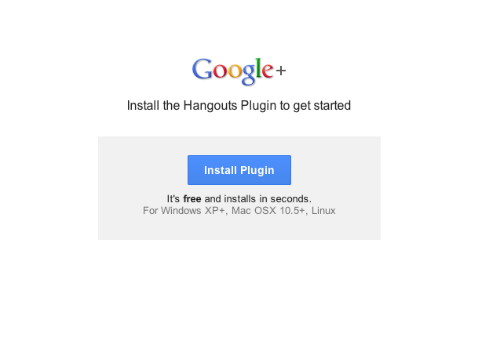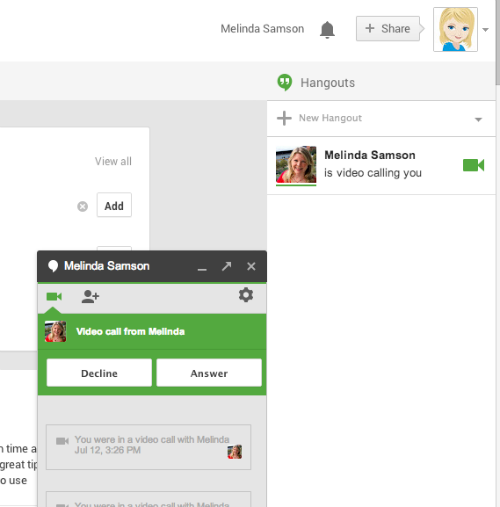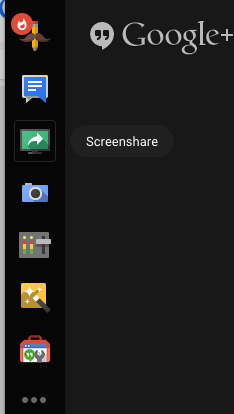When you need to talk to someone online with live video and screen sharing, Google + Video Call Hangouts are a great option.
They are free, and reasonably easy to set up once you know where to click.
Here are the steps to follow to set up or join a Google + Video Call.
1. Everyone who wants to join the Video Call needs to have a Public Google + Profile.
Read this article to find out to see whether or not your Google Plus personal profile is public.
2. At the time of the Call, all Attendees need to be logged in to Google+.
You’ll know you’re logged in if you see “+YourName” in the top right hand corner.
3. Go to the Right Hand Side and click “Hangouts” underneath your picture.
The first time you do this you’ll need to click “Sign In”
4. Once you’ve signed in you can Start a New Hangout.
Type the name of the person you want to Hangout with in the box next to the + (shown below).
Check the Box next to the name of the person you want to Hangout with (shown below).
Click the “Video Call” icon (shown below).
5. If this is your first Hangout, you’ll be prompted to install the Hangouts plugin. Follow the steps provided to do this.
6. The person that you are Video Calling should also be Signed In to Hangouts and have the Plugin installed.
They will see a pop up on the Right Hand Side of their screen that allows them to Answer the Video Call.
7. Select “Answer” and the Video Call will Start.
8. To share your screen, select the “Screenshare” option on the Left.
Then Voila! You and your contact should be connected in a Video Call with Screen Sharing.
What has your experience with Google + Hangouts been like?
P.S. Want to learn more about Google+ Hangouts and build your Hangout confidence?
I learned the easy way, via Ronnie Bincer’s Hangout Foundations online training course. It will take you from Hangout basics to Hangout confidence via a step-by-step, go at your own pace video training program. And it’s backed up by a 100% Satisfaction Money-Back Guarantee.
Find out more about Hangout Foundations training course.
Please note: This is an affiliate link but I only ever recommend products that I’ve used myself and know to be awesome value and full of quality content.
About Melinda
Melinda aka Mel is a Google Partner, Google Ads & Consultant, Speaker and Trainer and co-owner of Click-Winning Content.
Mel provides results-driven services to organisations around the world and is committed to never using an acronym without explaining it first. She also likes greyhounds as pets, grand slam tennis, cracked pepper and Melbourne sunsets.
Please connect at the links below.