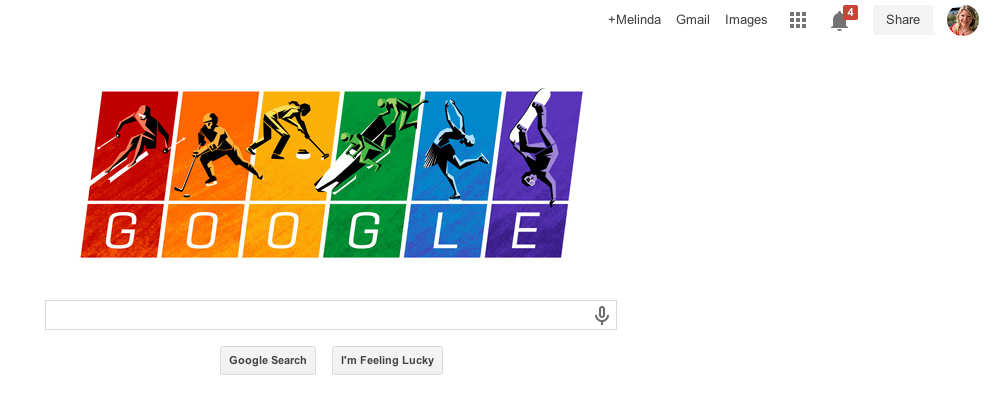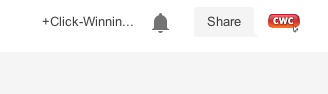Once you’ve created a Google + Page, follow the steps in this article to access your page and make updates.
1. Sign in to your Google account
Once you’re signed in and you’re on the Google search page, you’ll see +Your Name in the top right hand corner, similar to the +Melinda that you can see in the screen shot below.
2. Click on the +Your Name and you’ll be taken to the Home screen of your Personal Profile.
The home screen is where you share updates and see the feed of updates from everyone that you have added to your Circle.s
3. Click on your avatar which you can see to the right of the +Your Name.
A drop down list will appear that shows all the Pages that you Manage or have access to.
An example is shown in the screen shot below, where my +Click Winning Content page appears.
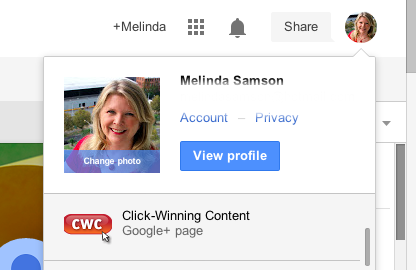
4. Click on the Page that you’d like to manage and you’ll be taken to that page.
While you’re managing the page +The Page Name will appear in the top right, instead of +Your Name, along with the avatar of your page, as per the example below.
Got questions about managing Google + business pages, or wondering why they are important for your business?
Contact us or feel free to leave a comment below.
About Melinda
Melinda aka Mel is a Google Partner, Google Ads & Consultant, Speaker and Trainer and co-owner of Click-Winning Content.
Mel provides results-driven services to organisations around the world and is committed to never using an acronym without explaining it first. She also likes greyhounds as pets, grand slam tennis, cracked pepper and Melbourne sunsets.
Please connect at the links below.