If you’ve logged in to Google Analytics recently you probably noticed that the links on the left hand navigation menu are same, same, then different.
Here’s the scoop on the Google Analytics change from Traffic Sources to Acquisitions, and how this update will make it easier for you to analyse your web traffic sources.
Why did Google make this update?
If you’re like me, although you eventually adjust to change in the tools that you use every day, you probably liked things as they were and secretly wish change wouldn’t happen. You just don’t have time to figure out what the updates mean – right? However when you work with Google tools all the time, you get used to change being a regular thing 🙂
Back to the point, companies like Google make changes with the aim of improving their products, and, in this case, in their words from the Google Analytics blog:
“we’ve been thinking about how to evolve these reports to better present your key metrics and give you a broader view of your business.”
After all, it’s good to have access to data, but you need to know how to use it in order to benefit from it.
The new Acquisition Overview screen
This new screen gives a summary of the info listed below.
1. How many Visits each Traffic Source (now called Channels) generated.
In the screen shot below the Sources listed in the left hand column are:
- Organic Search – people finding your website in the organic search results of a website
- Direct traffic – people who go directly to your website without passing through another website or search engine
- Referral traffic – people who clicked on a link from any other website that links to yours
- Social – people who found a link to your website via social media)
- You can click on any of the blue links in the first column (Organic Search, Direct etc) and drill down to get more information about each Traffic Source.
- You can customise how the Traffic Sources show up in the list by using the drop down box above
2. The Behaviour of the Visitors from each Traffic Source.
The average Pages per Visit and Average Visit Duration. Generally, the Traffic Sources with most Pages per Visit and longest Visit Duration are the ones that you’re getting the most value from.
3. Which Traffic Sources lead to the most Conversions.
You need to have Goals set up to get data here. Goals are the things you want your website visitors to do. For example, signing up to your e-newsletter, buying a product, spending a minimum amount of time on your website or viewing a minimum number of pages.
- If you have several Goals set up, you can toggle between them using the drop down box in the right hand corner.
In summary, the Acquisition Overview screen gives you a visual display of which website Traffic Sources are most, and least, effective. The data is broken down into number of visits, how the visitors behave and how well each source leads to Conversions.
Use this information to figure out how effective your marketing is and make changes to improve your results.
The Navigation link that used to be called Content is now called Behaviour but I’m going to thoroughly investigate the changes to that tab another day.
For more info, read the article about the new features from the Google Analytics blog.
Like everything in Analytics this data can be customised, segmented and exported. So have a play around to figure out how it will be most useful for your business.
Will this update make the Google Analytics traffic sources data easier for you to understand, and more meaningful? Let me know in the comments below.
P.S. After writing this article, I can now spell Acquisitions correctly without double checking it, but I’m not ready to spell Behaviour the US way (Behavior), which is the version you’ll see in your Analytics account. You can also tell that I’m reluctant to fully adjust to change because I’m still saying Traffic Sources, rather than Channels, and will probably keep doing so for a while yet!
Image courtesy of Stuart Miles / FreeDigitalPhotos.net
About Melinda
Melinda aka Mel is a Google Partner, Google Ads & Consultant, Speaker and Trainer and co-owner of Click-Winning Content.
Mel provides results-driven services to organisations around the world and is committed to never using an acronym without explaining it first. She also likes greyhounds as pets, grand slam tennis, cracked pepper and Melbourne sunsets.
Please connect at the links below.

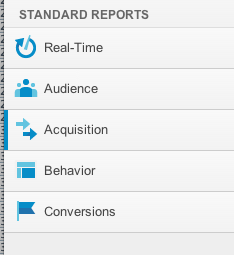
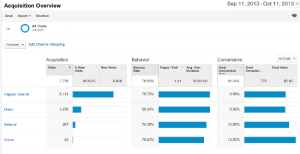
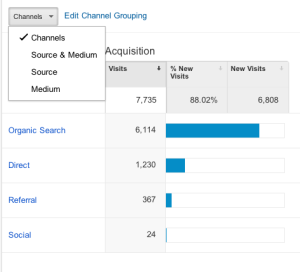
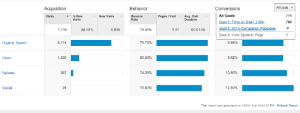

Ugh – every time I master something in Google they change it! Thanks for the explanations though – I was kind of fumbling through…
Thanks for stopping by Andrea. I know the feeling with the Analytics changes, even after a month I still look for “Traffic Sources” and “Content” in the left hand column – but gradually I’ll adjust!