In August 2016 Google rolled out an important new AdWords feature; Expanded Text Ads (ETA). Read on to find out what they are, why they are important and how to write great ETA copy.
What are Expanded Text Ads?
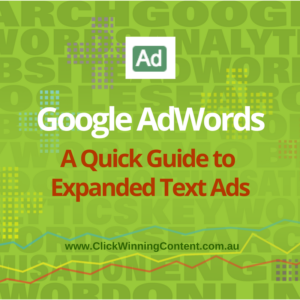 The original version of ad copy used in AdWords Search campaigns was in the format:
The original version of ad copy used in AdWords Search campaigns was in the format:
Headline = 25 Characters
Description Line 1 = 35 Characters
Description Line 2 = 35 Characters
Whereas the new Expanded Text Ads have nearly 50% more ad copy including a longer headline and more characters to describe your products or services.
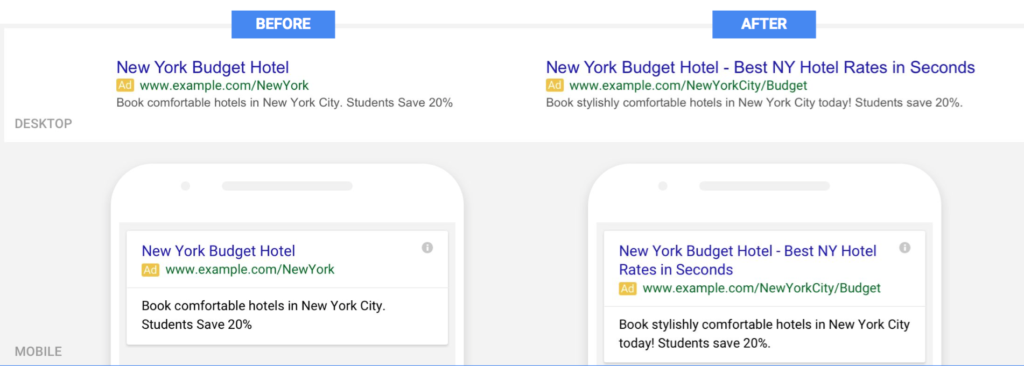
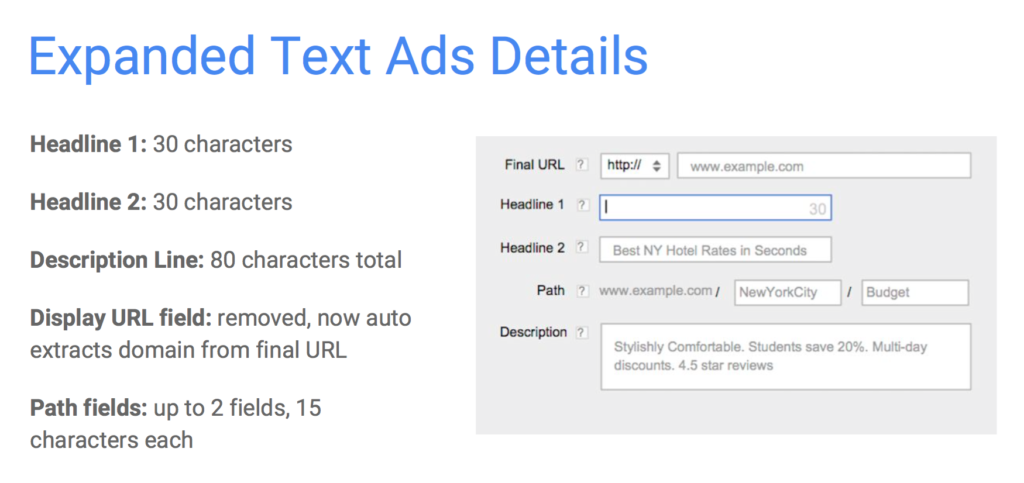
What are the benefits of Expanded Text Ads?
These ads are bigger and more prominent than ads using the traditional ad copy format and therefore are more likely to get clicked on. A higher Click Through Rate on your ads means a higher quality ad campaign, which, over time, can reduce the amount you pay per click.
After the Domain Name (shown as ‘path’ above) you can add two lots of text of up to 15 characters each, giving even more space to make your ads relevant to the person’s search terms by adding keywords.
Expanded Text Ads also add an extra line of text on ads which appear on mobile devices.
How to write great copy for an Expanded Text Ad
Here are some suggestions for updating your ads.
- As with previous ad copy, include your main keyword in the headline (in Headline 1) and make your headline compelling. Test different versions to see which gets the best Click Through Rate. Include a version that has your Call to Action in Headline 2.
- To complete the longer version of the description, if you already have multiple versions of ad copy running, identify the two versions that have the best Click Through Rate (or Conversion Rate if you have it) and combine the main messages from both versions.
- If you’re writing the description from scratch, review your key marketing messages and unique selling points and incorporate the relevant ones. Include a Call to Action if you haven’t already added one to the headline.
- Also have a fresh look at your Sitelinks and Callout Extensions to check that you’re doubling up messages in the ad copy that you’ve added to the Extensions.
Points to note: If you ‘copy and edit’ an existing ad, the new ad will stay in the original format. To add an Expanded Text Ad, start fresh by going to “+Ad”, then “text ad”. Then you’ll see the Expanded Text Ad fields to fill in.
Also read the Google support article on Best Practices for Creating Effective Text Ads.
Got lots of versions of ad text in loads of Ad Groups?
Use AdWords Editor to make updates in bulk.
Need a review of your AdWords campaigns to see what can be improved?
Contact us to find out about our New AdWords Health Check service. We’ll do an extensive review of your campaigns and provide recommendations for improvements.
If you’re one of our current AdWords management clients, we’re rolling out Expanded Text Ads over the next few weeks. If you’ve worked with us in the past and need help with this new feature, we’ve added a service specifically to help you. Email Mel to find out the details.
About Melinda
Melinda aka Mel is a Google Partner, Google Ads & Consultant, Speaker and Trainer and co-owner of Click-Winning Content.
Mel provides results-driven services to organisations around the world and is committed to never using an acronym without explaining it first. She also likes greyhounds as pets, grand slam tennis, cracked pepper and Melbourne sunsets.
Please connect at the links below.
