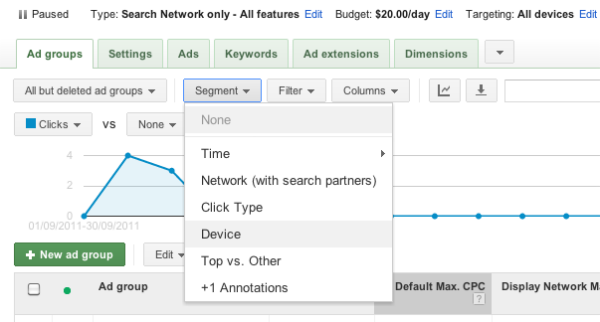When your Google AdWords campaigns are opted in for all devices, people might see and click on your ad from either a Computer, Tablet or Mobile Device.
Read on to find out how to can see the stats based on the device someone was using when they clicked on your ads.
On the “Segment” drop down menu, click “Device”.
This segmentation is available from the Campaigns, Ad Groups, Ads and Keywords tabs.
View the segmented data to get insights about how your ads are performing on different devices.
This information will be particularly useful once you upgrade to Enhanced Campaigns.
For example, ff you find your ads aren’t in one of the top positions on a Mobile device, and therefore aren’t getting a good Click Through Rate, you’ll be able to adjust the Mobile bid in order to improve the ad’s position.
Need help upgrading to Enhanced Campaigns?
Send me an email and request a free account review.
Until next time
Melinda
Image courtesy of stockimages / FreeDigitalPhotos.net
About Melinda
Melinda aka Mel is a Google Partner, Google Ads & Consultant, Speaker and Trainer and co-owner of Click-Winning Content.
Mel provides results-driven services to organisations around the world and is committed to never using an acronym without explaining it first. She also likes greyhounds as pets, grand slam tennis, cracked pepper and Melbourne sunsets.
Please connect at the links below.