
Lessons learned during a pandemic and recommendations for reviewing your Google Ads campaigns
What a crazy ride it’s been adapting our clients’ Google Ads campaigns for COVID-19 lockdown conditions.
Many clients, like those in tourism and events, paused their campaigns. While others, including those targeting business products and services, changed their spend but maintained a presence.
Some clients really blossomed. Like consumer-based eCommerce businesses where people could buy products from home.
We’ve learned a lot and will continue learning when we restart campaigns for clients now that lockdown restrictions are easing.
Whether you paused your Google Ads campaigns when lockdown kicked in, changed your business strategy, or continued as usual, this article details my recommendations for things to check and monitor as we move toward the ‘new normal’.
I welcome feedback on what has or hasn’t worked for you recently, especially from other Google Ads agencies.
1. Check your Remarketing list, or set one up

Google Ads Remarketing is a cost effective way to keep your brand top-of-mind and encourage people to re-visit your website.
Remarketing allows you to show your Display ads to people who have visited your website. They can see your ads when they visit any of the millions of websites that are part of the Google Display Network.
This is an easy way to promote a message to your audience to let them know your business is open, what products or services are available and if you have a special offer or sale running.
If you don’t have a Remarketing list set up, why not start now?*
Start by updating your Privacy Policy as per https://support.google.com/google-ads/answer/2549063?hl=en-AU
You’ll need a Google Ads and Google Analytics account that are linked.
Set up your lists. Consider who you want to target, and how long they should stay on the list.
You can set up multiple lists. Think about having one that tags people for a year, that you can use for special promotions, and a shorter list for ongoing marketing, like 30 days. You can also set up lists for people that viewed specific pages of your website and based on other criteria.
*Note that your website will need to comply with Google’s policies in order to run Remarketing. Health and medical related businesses particularly need to check the terms. If you’re not sure, contact Google Ads support.
If you were running a Remarketing campaign before lockdown, don’t be concerned if the number of people on your lists is smaller than before because your web traffic has dropped. As you start marketing again the lists will build up. Also look at options for new lists that you can set up.
Some other things to consider for Remarketing
What message do you want to share with your audience once you re-open?
Do you have a special offer?
Do you need to work with your marketing team or designer to get new banner ads made?
Hot tip – We always find that ads with a coloured background stand out more and get a higher Click Through Rate.
2. Is your ad copy still relevant?
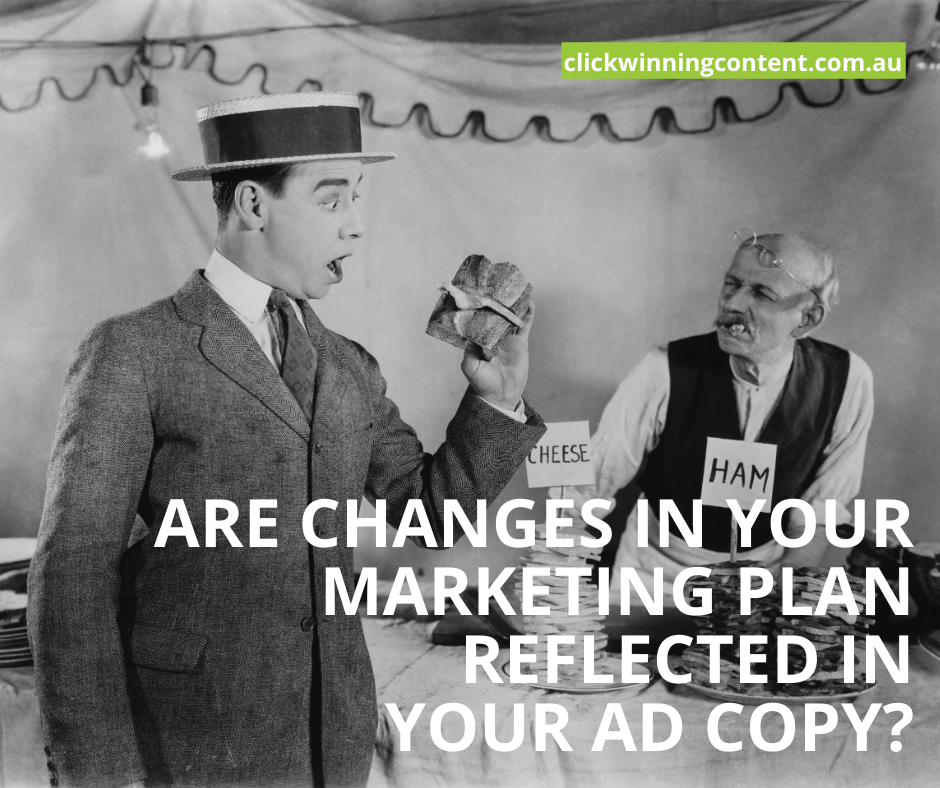
When did you last look at your ad copy?
Is the message right for the current circumstances?
Have you checked which versions perform best in terms of Click Through Rate and Conversions?
Are changes to your marketing plan reflected in the ad copy?
Does your website clearly show what products or services are available and what people should do next to enquire or buy? And what measures you’re taking to keep customers safe from COVID-19?
During the first few weeks of lockdown we changed ad copy for the majority of our clients who continued advertising. At last count this was over 1,100 versions!
Ad copy updates were made to:
- Promote clients with face-to-face services who had ‘swivelled’ to offering services online or via phone
- confirm that products or services were still available
- adapt to the new circumstances in other ways.
We’ll continue updating ad copy to maximise opportunities as lockdown eases.
As before, best practise remains to run at least 3 different versions of your ad copy per ad group, to test which one gets the best response.
3. Are you tracking the right conversions?

For me, conversion tracking is the GOLD that we use to get a good return from Google Ads for our clients.
But too often this is missed, or considered too hard to set up properly.
Conversions you can track include:
- Sales
- Online enquiries
- Phone calls
- Newsletter signups
- Views of a key page such as your ‘contact’ page.
Now is a good time to re-assess your marketing strategy and business goals and check if you’re tracking the right conversions.
Confirm:
- What are the key actions that you want your website visitors to take?
- if you have tracking added for those actions
- if not, get it set up
- if yes, check that the tracking is working.
Persist! It’s worth it.
Find out more about conversion tracking
4. Check what Attribution Model you’re using

While this tip is a bit geeky, it’s an important one!
Google has six different attribution models which guide how much credit each interaction with an ad gets for your conversions.
An analogy for attribution (with credit to Google) that I like is:
Imagine you drink five coffees in a day. Does the first coffee get the credit for keeping you up all night because that started you drinking more coffee, does the credit go to the fifth coffee, or is it shared evenly?
There’s a similar analogy involving beers…
The default attribution model when you set up Google Ads conversions is Last Click. Which would mean that the Last Coffee (or Beer) gets all the credit for keeping you up at night (getting you drunk!)
Based on Google’s advice, if you’re focused on sales and conversions, we recommend using the Time Decay model. Or if you’re focused on brand awareness, use the Position Based or Linear Models.
Another model is called Data Driven, where Google decides which click gets the credit for the conversion and what part of the credit. For this to work you need at least 15,000 clicks on your ads in a 30-day period, and 600+ conversions.
If you were using Data Driven attribution and your web traffic has dropped while your ads were paused or due to other lockdown reasons, then this attribution model won’t work anymore and you’ll need to change it.
Read more about Attribution Models
5. Can your Quality Scores be improved?

Google Ads can give a Quality Score out of 10 to every keyword in your account.
With Quality Scores, the higher the better. Maintaining high Quality Scores over time means that your ads can achieve a higher ad position for a lower cost per click.
Key factors in Quality Score include:
- Expected Click Through Rate of the keyword
- Ad relevance
- Landing Page Experience.
You can see your Quality Scores by adding the Quality Score column to the keyword report.
Now is a good time to check your Quality Scores to see if you can improve them, and therefore stretch your ad spend further to more clicks and conversions.
If they are 5/10 or lower, consider:
- Restructuring your Ad Groups
- Reviewing the Ad Copy to ensure the main keyword is included in the headline
- Checking your landing page to ensure that the main keyword is included in key areas, and that your landing page complies with Google’s other requirements.
Read more about Quality Scores
6. Compare your campaign performance
The performance of your ad campaigns is impacted by other advertisers who are bidding for the same keywords.
Some companies (or you) may have paused their ads during the pandemic. And new companies might have started advertising.
I love the compare to past feature of Google Ads. While comparative search trends are probably out the window this year, it does allow you to compare your stats to a previous period, such as a month earlier this year, or the same month last year.
Comparison metrics that we’ll be keeping an eye on include:
- Cost per click
- Click Through Rate
- Conversions
- Cost per conversion
- Conversion Rate
- Impression Share
You can also use the ‘Compare to’ feature in Google Analytics to see how the stats from all your web traffic sources compare to a recent time, or the same month last year.
Read more about Google Ads ‘compare to past’ and Google Analytics ‘compare to’
7. Automated bidding settings need time to learn

Were you using automated bid strategies like Maximise Clicks, Maximise Conversions or CPA Bidding before you paused your campaigns?
If so, once you re-start your campaigns, you’ll need to allow time for Google’s machine to re-learn. This means you might not get the results that you were getting before pausing your ads.
So sit on your hands and avoid making changes for at least a few weeks. As mentioned above, also note that the campaigns of other advertisers can have an impact on your click and conversion costs, and it’s likely that other advertisers have also changed their ad activity during lockdown.
8. Check Auction Insights to discover competitor activity

Auction Insights gives information about other companies that are bidding in the same keyword auctions as you.
It shows you the websites that have ads appearing at the same time as your ad, how often their ads show relative to yours and whether their ads are above, or below, yours.
It’s a very enlightening feature and you can have a look at your current Auction Insights info, and look back to a past period to see what has changed. I find this particularly interesting for finding out which companies are bidding for your brand keywords.
Read more about Auction Insights
9. Your new business model
If you’re one of the many businesses who moved face-to-face services to an online/ phone service, was this effective?
This new model offers the convenience of avoiding travel time, parking issues etc involved with face-to-face meetings. Now that you have the infrastructure in place, can you continue with these services?
You may have expanded your target geographic area because travel time was no longer an issue. Was that effective? (Check the Locations report to see what locations your conversions are coming from)
Consider how can you update your campaigns to promote both face-to-face and remote service options. And check that your website makes the options clear.
10. Is your campaign structure and budget still appropriate?

What campaigns did you have before?
What campaigns do you need now?
How much budget do you have to spend?
Before lockdown you may have had a mix of Search, Display, Remarketing and/or Shopping and YouTube campaigns. This mix promotes all parts of the Marketing Funnel; Brand Awareness, Consideration, Evaluation, Purchase and Advocacy.
Think about the outcomes from your ad campaigns that are most important to you.
- Getting sales and enquiries as fast as possible
- Building brand awareness
- Letting your target audience know about specific products or services
- Or a mix of all these.
Allocate your budget based on your highest need, monitor your conversions and business results, and adjust as needed.
When all is said and done…
We’re in unchartered territory as things move toward the ‘new normal’ post COVID-19 lockdown. But we can still follow solid principles of testing, optimising and tracking.
And keep sharing our knowledge.
Here are some more great resources:
Think With Google: Do’s and don’t for marketing measurement during a pandemic
Google My Business: Guidance for businesses affected by COVID-19
Stay nimble, manage your Google Ads campaigns well and always be learning.
Feel free to connect and share your feedback and learnings from running Google Ads during lockdown, or re-starting campaigns as restrictions ease.
LinkedIn https://www.linkedin.com/in/melindasamson/
Facebook https://www.facebook.com/ClickWinningContent/
About Melinda
Melinda aka Mel is a Google Partner, Google Ads & Consultant, Speaker and Trainer and co-owner of Click-Winning Content.
Mel provides results-driven services to organisations around the world and is committed to never using an acronym without explaining it first. She also likes greyhounds as pets, grand slam tennis, cracked pepper and Melbourne sunsets.
Please connect at the links below.
