Google AdWords have rolled out a new feature that enables advertisers to show additional “Call-out” text below the main ad copy. Find out more about what call-out extensions are, why you should use them and how to add them.
What are AdWords Call-out Extensions?
- Call-out extensions let advertisers add extra text about their business, product or services to their ads.
- Call-out extensions are limited to 25 characters, but Google suggests extensions that are 12-15 characters long are ideal.
- There is no additional cost to using Call-out extensions. Advertisers are only charged when someone clicks on the ad as per normal.
- Call-out extensions can only be used in “Search Network only” and “Search Network with Display Select” campaigns.
- Call-out extensions can be used with Sitelink extensions.
- Call-out extensions are part of the ad copy, when clicked the user is taken to the web page as set in the text ad. Whereas Sitelink extensions are individually clickable and take the user to the web page set in the Sitelink.
- Call-out extensions can be set to run between start and end dates, plus scheduled to run on the days and times you want.
- To make implementation and use easy Call-out extensions can be set to apply at the Account, Campaign or Ad group levels.
- A minimum of two call-out extensions must be created.
See Google’s illustration below sourced from the Inside AdWords blog, this contains three call-out extensions. 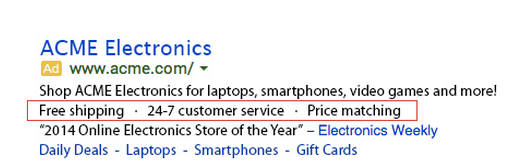
Benefits of Call-Out Extensions
The additional details about your business, products or services in the ad enable a user to make a more informed decision when browsing search results. This may improve the results you get from your AdWords campaigns With Call-out extensions your ads take up more “screen real estate” making your ads more prominent and leaving less space for other advertisers’ ads.
How to Add Call-out Extensions
Call-out extensions are relatively straightforward to add. The following instructions explain how to add a new call-out extension. From the Campaigns screen select the Ad Extensions tab. 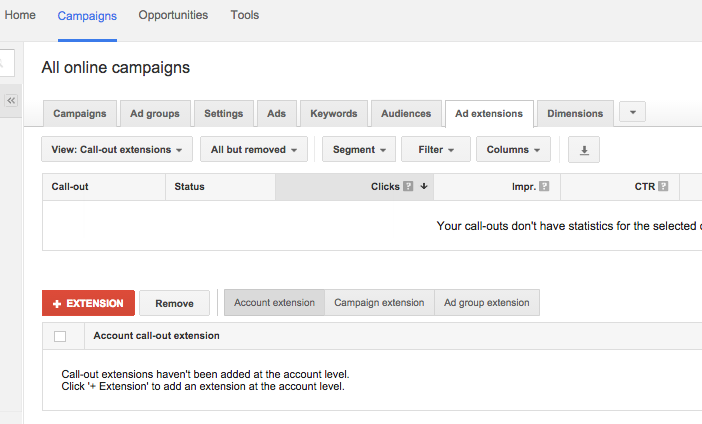 From the drop down menu select Call-out extensions.
From the drop down menu select Call-out extensions.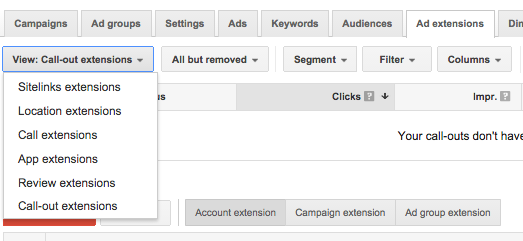 Then select whether the Call-out is to be an Account, Campaign or Ad group extension (the grey buttons at the bottom of the screenshot above). Click on the red +Extension button.
Then select whether the Call-out is to be an Account, Campaign or Ad group extension (the grey buttons at the bottom of the screenshot above). Click on the red +Extension button. 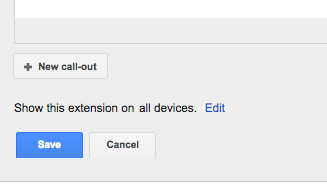 Click the + New call-out button to open the pop-up box below.
Click the + New call-out button to open the pop-up box below. 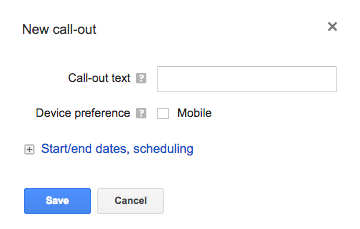 Add the call-out text, up to 25 characters. Check the Device preference box if you want the call-out to only appear on mobile devices. If you want to schedule when the call-out can appear click on the + next to Start/end dates, scheduling as shown in the screenshot above.
Add the call-out text, up to 25 characters. Check the Device preference box if you want the call-out to only appear on mobile devices. If you want to schedule when the call-out can appear click on the + next to Start/end dates, scheduling as shown in the screenshot above. 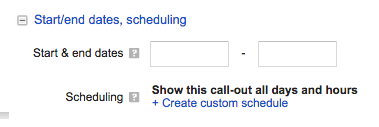 In summary, Call Out Extensions make your ad bigger, let you add more key messages and can be scheduled in order to add relevance. Sounds good to us!
In summary, Call Out Extensions make your ad bigger, let you add more key messages and can be scheduled in order to add relevance. Sounds good to us!
About Melinda
Melinda aka Mel is a Google Partner, Google Ads & Consultant, Speaker and Trainer and co-owner of Click-Winning Content.
Mel provides results-driven services to organisations around the world and is committed to never using an acronym without explaining it first. She also likes greyhounds as pets, grand slam tennis, cracked pepper and Melbourne sunsets.
Please connect at the links below.
