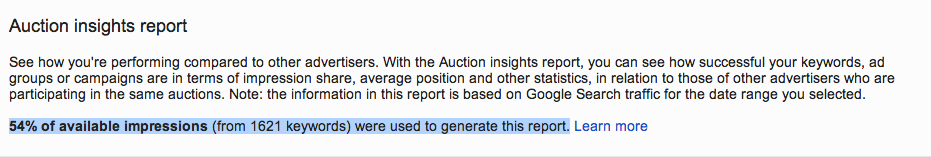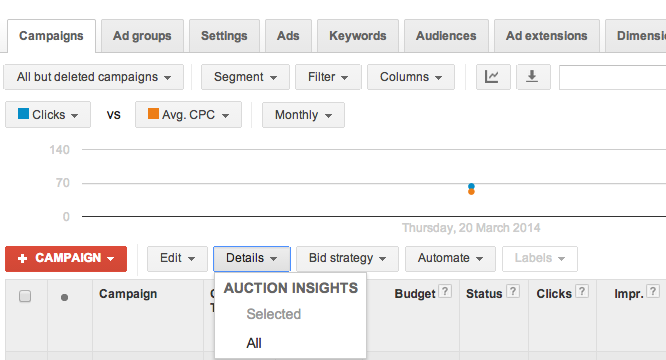Google AdWords providers users with a wealth of information about how their advertising campaigns are performing.
One feature you might not be aware of is where to find information about how your ads are performing relative to your competitors. In this article we’ll cover what you need to know about discovering this information via the AdWords Auction Insights tool.
What is Auction Insights?
Auction Insights is a free tool within Google AdWords that reports on how your ads are shown relative to other advertisers who are participating in the same auctions (effectively targeting similar keywords and locations).
For each advertiser (identified by their website address) the Auction Insights tool provides data on the following:
- Impression Share – the proportion of times the advertiser’s ads appeared out of the estimated number of impressions the ads were eligible to receive. According to Google eligibility is based on the ads’ targeting settings, approval statuses, bids and quality scores. The highest impression share achievable is 100%, meaning that the ads are being shown in all (eligible) searches.
- Average Position – this is the position in the search results (on screen) where the ad appears, where position one is the best result, also known as top of page.
- Overlap Rate – the proportion of times when the other advertiser’s ads appeared in the same search results as your own ads.
- Position Above Rate – this is the proportion of times the other advertiser’s ads appeared in a higher position than your own ads when they both appeared in the same search results.
- Top of Page Rate – this is proportion of times the advertiser’s ads appeared in position one (top of the page) out of all the occasions their ads were shown.
The Auction Insights report can be set for any custom period.
It is worth noting that Google calculate the Auction Insights data on a sample basis, eg using a number of keywords and a percentage of impressions. The sample criteria is shown above the insights report table. This is selected by Google. In the screenshot below the Auction Insights report is based on 54% of available impressions (the instances search results were shown) and 1621 keywords.
Where do I find Auction Insights?
Auction Insights is available at each of the Campaigns, Ad groups or Keywords levels. Log into AdWords and then select the appropriate tab being Campaigns, Ad groups or Keywords. See screen shot below for Campaigns.
Then select the Details tab and click All from the menu.
How to use Auction Insights
Auction Insights is straightforward to use. Enter the tool as explained above. Select the time period that you are interested in using the standard AdWords date box in the top right hand corner. The relevant statistics will then be shown. Statistics relating to your account are highlighted green. See the screenshots below.

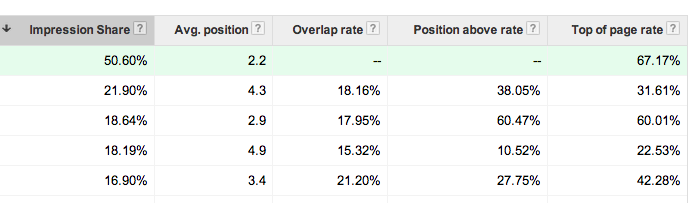
Filters can be applied in the usual way to aid your analysis of the data.
Further information is available by adding segments (click the Segment button – see screenshot below). Two segments are available Time and Device. These segments analyse the data by time period (Day, Week, Month, Quarter, Year or Day of the Week) or Device (Computers, Mobiles and Tablets). See the screenshots below with the Time (Day) and Device segments applied respectively.
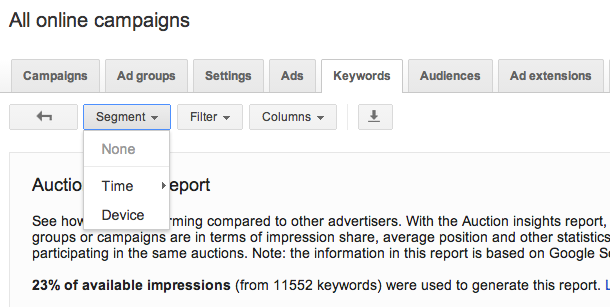
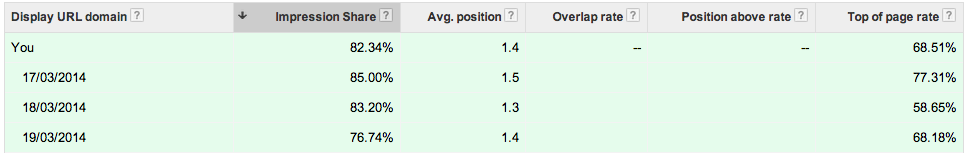
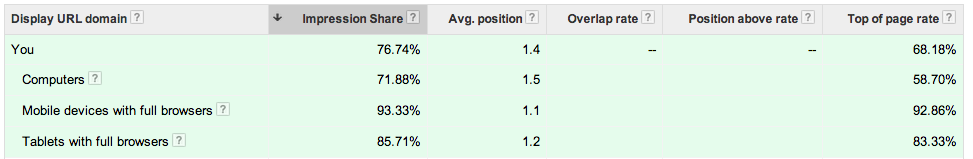
How is Auction Insights Useful?
Who are your Competitors in AdWords?
As the Auction Insights report lists the websites that are running ads on similar parameters you can clearly see who is advertising (competing with your business) in this space. Hopefully you will already be aware of most of these websites, but there may be new competitors and this is a great way to identify them.
If you haven’t done so already it is useful to visit your competitors websites to see what they are doing and how their prices compare to yours.
Impression Share
Impression share states what proportion of search results your ads were shown in. Given this, the higher the number the better, as your ads are being shown to more people who can click on your ads and ultimately become potential customers.
The most common reason for a low impression share is insufficient budget in your AdWords campaign. Depending on your advertising strategy you may decide to increase your AdWords campaign budget or reallocate budget across campaigns to improve impression share.
Position Relative to Competitors
The Auction Insights report provides information about the relative position of your ads to other advertisers (the competition). This in turn can provide a basic understanding of your competitors’ AdWords strategies (eg do they have a larger budget, bidding more for max cost per click) and any implications for your own AdWords campaigns.
A lot of businesses want to ensure that their ads appear above key competitors. Using average position, overlap rate and position above rate statistics you can see how your ads are shown relative to your competitors.
Overlap rate indicates how often your competitor’s ads were shown in search results when your ads appeared. The higher the overlap rate the more you are directly competing in AdWords.
The position above rate clearly shows how often your competitor’s ads appear above yours when they are both shown in the same search results. As this is shown from the competitor’s perspective this number should be low if you want your ads appearing above theirs.
The top of page measure provides further insight into your competitor’s bidding strategy. The higher this metric is the more frequently their ads are appearing in position one. Which offers a guide as to how much significance a high position if for your competitor.
Due to your business you may only want your ads to appear above other advertisers on certain devices (eg mobiles) or certain days of the week (eg Mondays). This is where you should apply the relevant segments.
Avoid a costly bidding war
The most direct way to improve your ads relative competitors is to increase the max cost per click that you bid for your keywords. Given that your competitors also have access to Auction Insights and can see how your ads perform relative to theirs’ it is advisable to avoid making changes that will draw attention. It is preferable to increase your max cost per click bids steadily over a few weeks rather than making a larger one off increase. Otherwise you may find that a bidding war has begun with all parties increasing their max cost per click and paying more for each click but not getting the desired improvements in ad position relative to the competition.
Need help making the most of Google AdWords?
Contact us here. AdWords is what we do and we’d love to hear from you!
Our services include:
- A Free account review and recommendations
- Set up and ongoing optimisation of new campaigns
- 1-to-1 coaching to show you how to make the most of your advertising spend.
About Melinda
Melinda aka Mel is a Google Partner, Google Ads & Consultant, Speaker and Trainer and co-owner of Click-Winning Content.
Mel provides results-driven services to organisations around the world and is committed to never using an acronym without explaining it first. She also likes greyhounds as pets, grand slam tennis, cracked pepper and Melbourne sunsets.
Please connect at the links below.