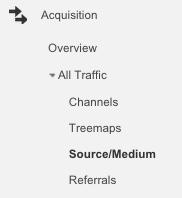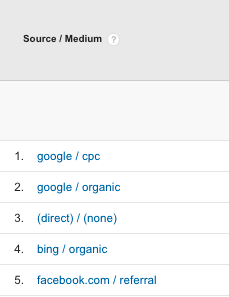Following on from my article about understanding your website audience via your Google Analytics stats, today we’ll look at the popular sources of traffic that you’ll see in your Google Analytics reports.
Following on from my article about understanding your website audience via your Google Analytics stats, today we’ll look at the popular sources of traffic that you’ll see in your Google Analytics reports.
Like everything in Google Analytics, there are a number of different ways to access your the stats for your traffic sources.
Today we’ll have a look at the information that you see when you select ‘Acquisition’ in the left hand navigation, then “All Traffic” then “Source/Medium” (as shown in the screen shot below).
In this report you’ll see the Source and Medium of visitors to your website, along with data on how the traffic from the different source/medium behaves.
Source – Where the web visitors came from eg Google, Facebook or another referring website
Medium – The way they found your website eg CPC (AdWords), Organic search or being referred from another website.
Let’s look at some of the popular source/medium combos that you’ll see in your Google Analytics account.
1. google / cpc
Traffic from Google AdWords campaigns
In this situation the source is Google search and the medium is via paid cpc traffic ie Google AdWords. If you’re running Google AdWords campaigns this is the row where you’ll see how many visitors the campaigns are generating.
2. google / organic
Traffic that found your website via the Google organic results
This is the source medium for people who searched for a keyword in Google, found your website in the organic results on the left hand side and then clicked through to visit your website.
If people find your website in other search engines, you might also see ‘bing / organic’, ‘yahoo / organic’ etc as Source/Mediums.
The number of organic visits to your website relates to how well your website is optimised for search engines and how many people search for your target keywords.
3. (direct) / (none)
Traffic that went directly to your website
Direct traffic comes from the people who type your website address directly into the browser, or if they click on a link that you sent them. That is, they went to your website directly and did not pass through a search engine or another website along the way.
The amount of Direct traffic to your website reflects the strength of your brand and marketing ie how many people know your website address and visit your website either once or regularly to find the information that they’re looking for.
4. Referring sites eg facebook.com / referral
Traffic that was referred via another website
A referral occurs when someone clicks on a link to your website from another website. For example if you share a link to your website on Facebook, for example a link to your recent blog post, and someone clicks through from Facebook to read the post, the visit will show up in your Google Analytics account a “facebook.com.au / referral”
Looking at the websites that you get referral traffic from lets you discover websites that are linking to your website. For example if you see a traffic source / medium for ‘blogx.com / referral’ then blogx.com must have a link to your website. As links from other websites are important for Search Engine Optimisation, it’s great to know which other websites are linking to yours.
5. List Name / email
Traffic that clicked through to your website from a tagged email campaign
For example, I use MailChimp, and I have ticked the box for “Google Analytics link tracking”. Visits from people who clicked on a link in my email campaign look like this under Source/Medium
Note – If you don’t tag the links in your email campaigns the visits can track a “direct” traffic.
Note about referral traffic spam
These are some of the main sources of website traffic that you’ll see in your Google Analytics account. Unfortunately you’ll probably also see a lot of referral traffic from spam sources. This articles lists the common spam sources that you might see, and describes the different ways that you can stop these visits appearing in your Google Analytics reports: How to Stop Spam Bots from Ruining Your Analytics Referral Data.
What to do next
Now that you know what the main traffic source and mediums mean, move across the row to see the Acquisition, Behaviour and Conversion stats for each Source / Medium. This gives you information about the number of Sessions and New Users that each Source / Medium generates, as well as how the visitors behave once on your website, and how well they convert. Refer to the previous article on Understanding Your Audience to find out what the Acquisition and Behaviour stats mean. Conversion information will be covered in a future article.
Reviewing your website traffic sources is an easy way to find out which of your online marketing activities are effectively getting traffic to your website and how the visitors behave on your site.
About Melinda
Melinda aka Mel is a Google Partner, Google Ads & Consultant, Speaker and Trainer and co-owner of Click-Winning Content.
Mel provides results-driven services to organisations around the world and is committed to never using an acronym without explaining it first. She also likes greyhounds as pets, grand slam tennis, cracked pepper and Melbourne sunsets.
Please connect at the links below.