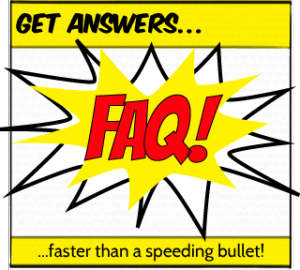**This is a guest article by Tessa from WP SuperGeek.**
At WP SuperGeek, we’re used to being asked the tough questions. As a WordPress help desk, we welcome all questions (especially the stupid ones). We speak geek so you don’t have to!
Here are three of the most frequently asked questions we get about WordPress:
What’s the difference between WordPress.com and WordPress.org?
WordPress.com is a service you can sign up for to start a basic blogging site. WordPress.org, on the other hand, is software you can install at your own domain name that will run your entire site.
For the user, the main difference between these is that the .org version is infinitely more customisable than the .com version. Also, you will need to pay some money upfront (for a domain name and web hosting) to run the .org version, whereas the .com version runs for free on WordPress’s servers.
How do I change my header image?
The first step in changing your header will be to find out the dimensions required by the theme (my favourite method is to use the MeasureIt browser extension), and create a header that fits those dimensions.
If your theme is mobile responsive, you’ll also need to take into consideration how the header adjusts to smaller screens. Some themes have the header shrink down, so yours will need to work at the smaller size. Other themes cut the header off, so only the left-hand side is visible.
Each theme has different ways to upload a header image. Some themes (in particular, but not only, the free ones), won’t have anywhere in the admin dashboard to upload a header. For these themes, you will need to access your site via FTP to replace the existing image with your own custom one. This is a more technical process and if you’re not comfortable with FTP, you might want to get a developer to help.
The best themes have a way to upload your header image (and sometimes even crop and resize it) within the admin dashboard. The upload area will usually tell you what dimensions you need.
If you’re using a Studiopress theme (and that would be a great idea!), you should also try out the plugin Genesis Responsive Header. It allows you to upload various headers of different sizes, giving you finer control over how your header appears when your site is being viewed on smaller screens.
How can I set up eCommerce?
There are many eCommerce plugins for WordPress, and I have tried a few! The top recommendation at this point is WooCommerce. It integrates nicely with most themes I’ve tried, is easy to use and looks great. The base plugin is free, but you’ll need to pay extra for extensions with specific functionality.
If you’re just selling a few digital items, consider a service like e-Junkie as a payment gateway and delivery method.
However, if you’re setting up a really big store, I would recommend using a dedicated eCommerce solution, like Shopify, rather than hosting it through your WordPress site. Then the store won’t bog down the rest of the website, and it will be free to do other things!
To find out more about how we can help you with WordPress, come and see what we’ve got on offer!
About Tessa Needham
Tessa is passionate about designing for and teaching WordPress! She also has a background in performance, video, design, photography and writing. She lives in San Francisco with her husband, baby boy and cat.
Tessa recently launched the WP SuperGeek website: Your fearless WordPress help desk. WP SuperGeek offers courses, advice, and a forum to ask questions. They speak geek so you don't have to!